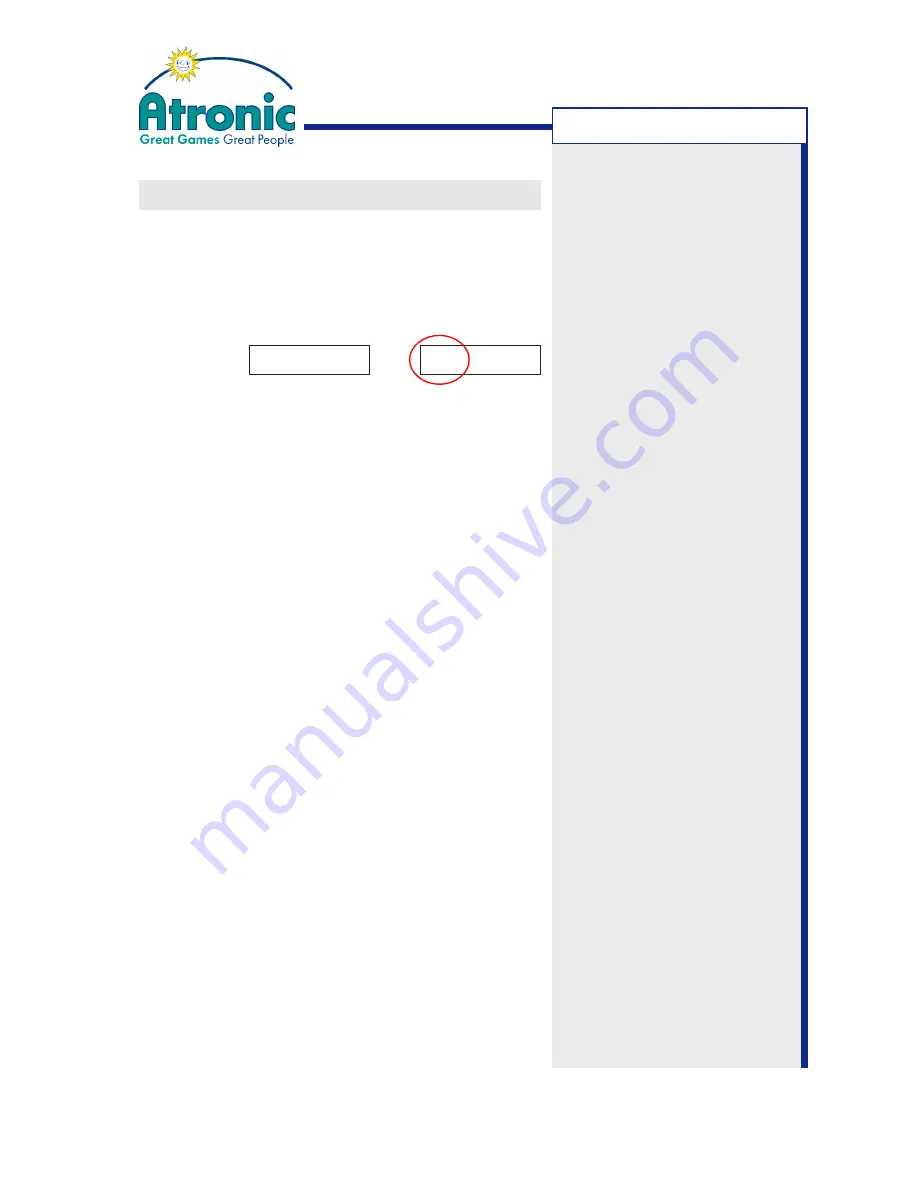
Operating / P-Level
50
January 2006 / Rev. 1.0
MENU SETUP
CONTINUED
DENOMINATION WINDOW
Allows to add a price per credit to the tokenisation
window (displayed in the lower right corner of the
game screen). If activated, price per credit must
be set with CHANGE WINDOW (max. 3 digits).
Example:
Standard Window
Denomination window
added
RESIDUAL HANDLING WITH CARD
In case of Cashless Smartcard operation, following
adjustment is possible:
FULL PAYOUT
All credits are allowed to be transferred to card.
MULTIPLE OF DENOMINATION
Only multiples of the denomination and no credit
values lower than the denominations are allowed
to be booked to the card. Residual credits remain
on the credit meter and will be handled as adjust-
ed during Initial Setup.
1$
BUYS 4
CREDITS
BUYS 4
CREDITS
1$ BUYS
4 CREDITS
1$ BUYS
4 CREDITS
25c
Game
25c
Game
Note
:
If Multi Denomination Feature
is enabled, DENOMINATION
WINDOW is enabled and
configured by default. CHANGE
WINDOW is not possible.
SERVICE MENU
































