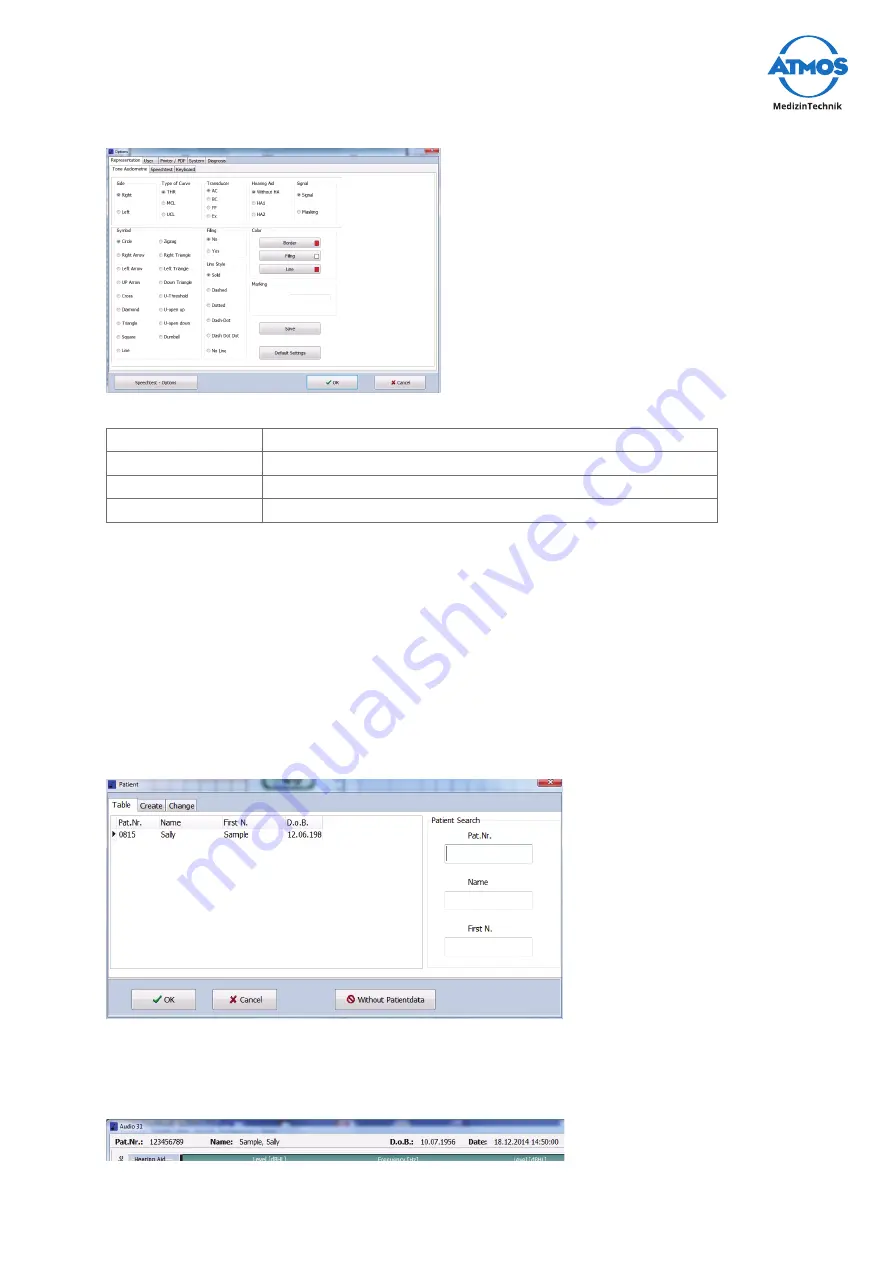
25
Operation
The following settings can be made in the individual tabs:
Tab
Setting options
Tone audiometry
Representation of the tone audiometry.
Speech audiometry
Representation of the speech audiometry.
Keyboard
Loudspeaker function.
4.5.3 Patient management
Please note: If you are only going to document the measurements electronically, then
the data must be stored patient related. The data is subject to data security evidence for
the health insurance.
If the audiometer software is not integrated in a practice software then the patient data
must be managed via the audiometer software.
If the audiometer software is integrated in a practice software then the patient manage-
ment of the audiometer software is blocked.
Selecting a patient
1. Click on the button
patient
in the main window to open the patient management.
2. Select the patient from the table or enter the surname in the field
n
ame
in the group
searCh
.
3. Click the button
OK
.
»
The patient data appears in the top of the main window.






























