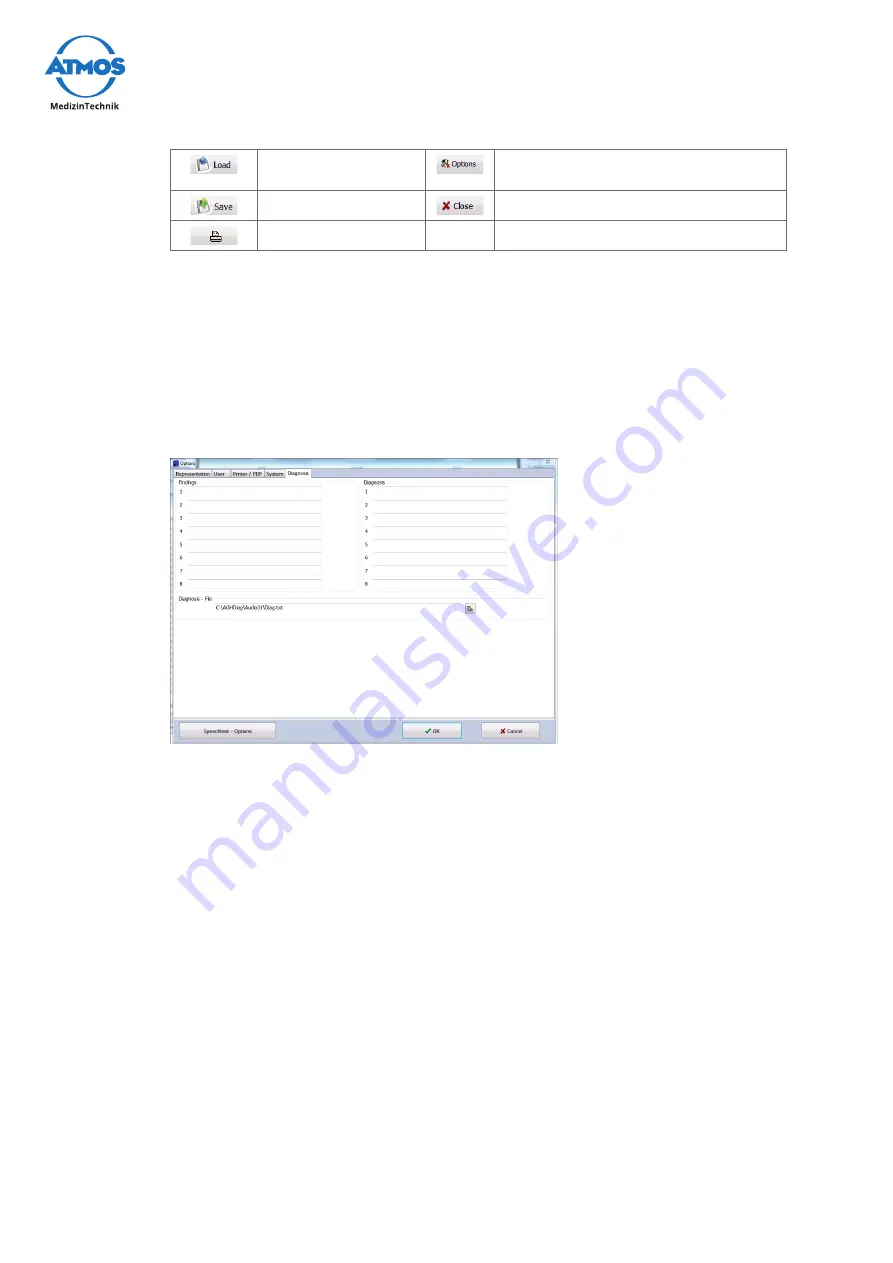
24
Operation
Load the measure-
ment.
Set up the software. Only qualified
personnel may change the settings.
Save measurement.
Close the programme.
Print measurement.
4.5.2 Set default settings
Diagnosis / comments
If you wish to comment on the measurements you may create standardized selection
texts.
1. Click the button
O
ptiOns
.
»
The window Options is opened.
2. Select the tab
d
iagnOsis
.
3. Enter the available texts for diagnosis and findings.
4. Click the button
OK
.
»
The entries are saved.
»
The window Options is closed.
Software representation / measurement settings
1. Click the button
O
ptiOns
.
»
The window Options is opened.
2. Select the tab
r
epresentatiOn
.
»
Further tabs are under the tab
r
epresentatiOn
.






























