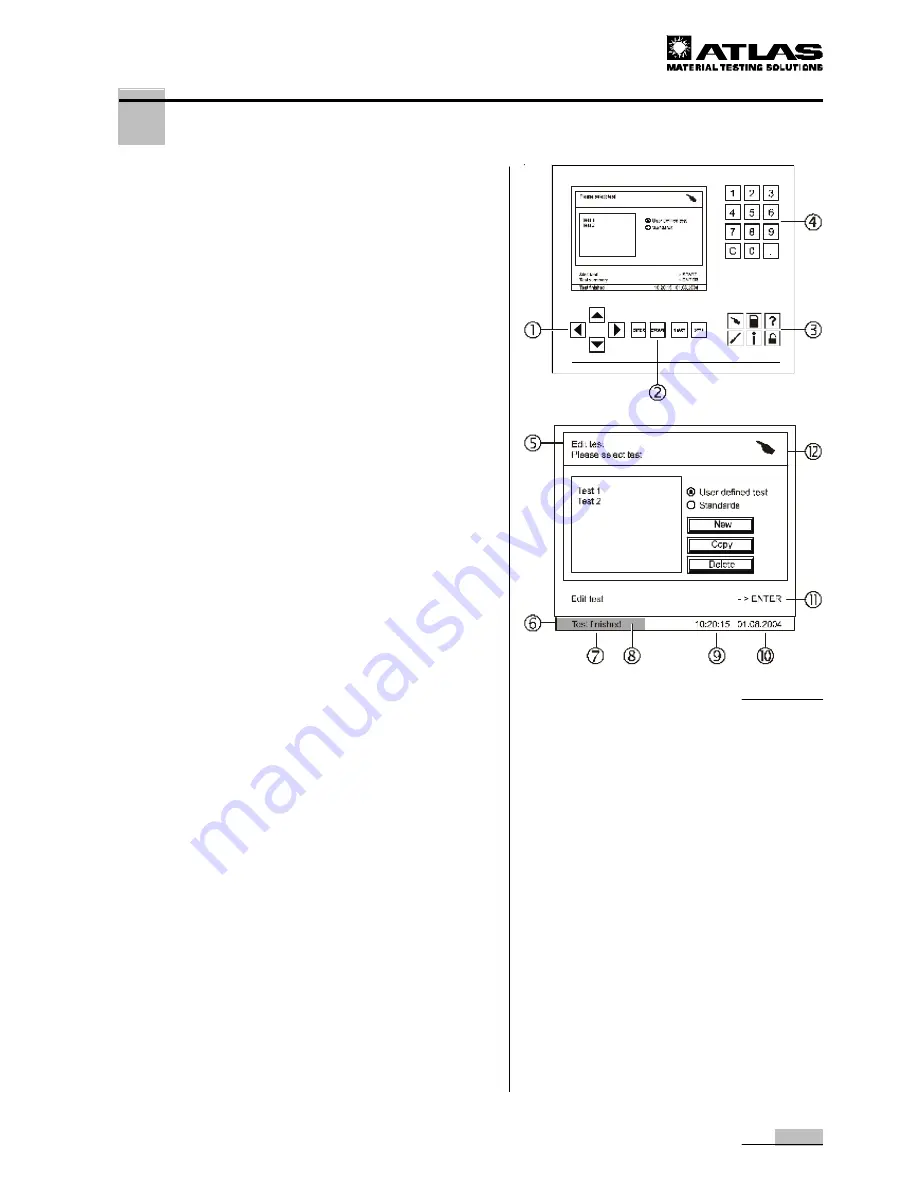
41
Operating instructions XENOTEST BETA+
7.
Operation
7.2
Operating the touch screen
Functional units:
Fig. 30:
The instrument control via touch screen is achieved either
with a finger or with a touchpen USING three functional units:
3
Function keys for activating the basic functions with arrow
keys
2
for navigation through the menus.
4
Menu keys for activating the program modules and the
pertaining submenus.
5
Numeric keypad for entering program parameters.
Program module:
The instrument is controlled with 6 program modules that can be
accessed via the menu keys. Each program module is represen-
ted in the pertaining dialog window by an icon
3
. The icons
have the following meanings:
h
Enter tests / Change
e
Output data
?
Help
p
Change settings
i
Display data
k
User profiles
The program modules can be accessed anytime; the icon
symbol in the display and a frame in the corresponding symbol
color indicate which menu key has been activated
C
.
User guiding:
The user menus are generally self-explaining. Each dialog
window contains notes about possible user actions or working
steps and displays information about the status of an initiated
action as well as general, primary information:
5
Request for user action
B
Note about next possible, executable working steps
6
Status bar with display:
• Text information
7
: Test running / interrupted /
completed
• Progress indicator
8
(during a running test)
9
Time
A
Date
Fig. 30






























