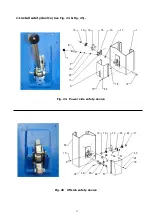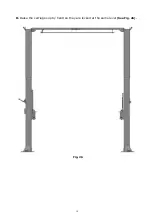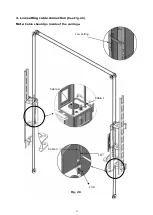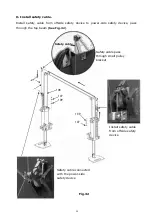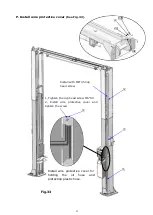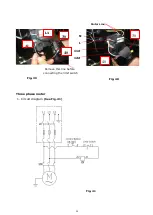19
L. Install cables
1.
High setting cable connection:
1.1 Take out the
carriage’s
plastic cover, pass cable through from the bottom of the
carriages and pull out from the opening of the carriages, then screw on the two
cable nuts
(See Fig. 27).
Cable connecting
direction
Cable connecting
direction
Fig. 27
Screw on the
two cable nuts
Summary of Contents for Atlas PV-10HPX
Page 1: ...1 Model PV10PX Revised 05 25 2021 ...
Page 10: ...10 D Install parts of extension columns See Fig 16 Fig 16 24 26 20 42 25 37 41 ...
Page 18: ...18 K Raise the carriages up by hand so they are locked at the same level See Fig 26 Fig 26 ...
Page 22: ...22 Install power unit See Fig 30 Fig 30 ...
Page 30: ...30 IV EXPLODED VIEW Model 211SAC Fig 43 ...
Page 38: ...38 4 5 POWER UNIT EXPLODED VIEW 220V 60Hz Single Phase Fig 48 ...