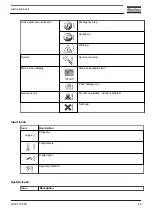Text on image
(1)
Compressor Outlet
(2)
Element Outlet
(3)
Load
,
shutdown
,.. (text varies upon the compressors actual condition).
(4)
Menu
(5)
Unload
,
ES
, ... (text varies upon the compressors actual condition
To go to the Menu screen, highlight Menu, using the Scroll keys.
• Press the Enter key to select the menu. Following screen appears:
Typical menu screen
• The screen shows a number of icons. Each icon indicates a menu item. By default, the Pressure
Settings (Regulation) icon is selected. The status bar shows the name of the menu that corresponds
with the selected icon.
• Use the Scroll keys to select an icon.
• Press the Escape key to return to the Main screen.
8.9
Inputs menu
Menu icon, Inputs
Function
• To display the actual value of the measured data (analog inputs) and the status of the digital inputs
(e.g. emergency stop contact, motor overload relay, etc.).
• To select the digital input to be shown on the chart in the main screen.
Procedure
Starting from the main screen,
• Move the cursor to the action button Menu and press the Enter key. Following screen appears:
Instruction book
82
2920 7140 90
Summary of Contents for GA15
Page 1: ...Atlas Copco Oil injected rotary screw compressors GA 15 GA 18 GA 22 GA 26 Instruction book ...
Page 2: ......
Page 168: ......
Page 169: ......