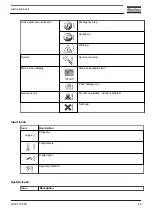• Click with the right button and select properties (1).
• Use the check box Internet Protocol (TCP/IP) (1) (see picture). To avoid conflicts, uncheck other
properties if they are checked. After selecting TCP/IP, click on the Properties button (2) to change the
settings.
• Use the following settings:
• IP Address 192.168.100.200
• Subnetmask 255.255.255.0
Click OK and close network connections.
Configuration of the web server
Configure the web interface (for Internet Explorer)
• Open Internet Explorer and click on Tools - Internet options (2).
Instruction book
56
2920 7140 90
Summary of Contents for GA15
Page 1: ...Atlas Copco Oil injected rotary screw compressors GA 15 GA 18 GA 22 GA 26 Instruction book ...
Page 2: ......
Page 168: ......
Page 169: ......