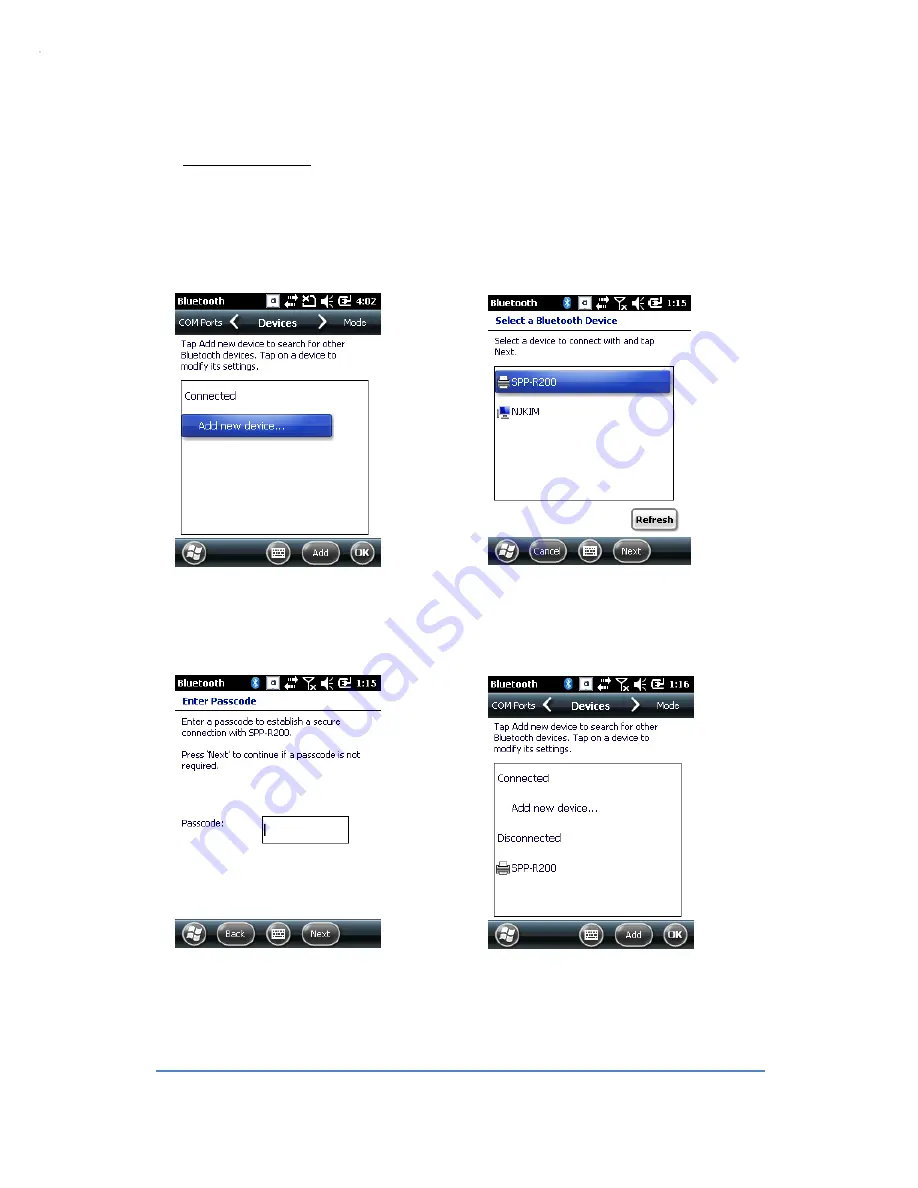
AB700 User Guide
50
3.2 Bluetooth (Paring)
After connecting each other through pairing way, Bluetooth devices could do its function
properly.
[How to set]
[Start button] -> [Setting] -> [Bluetooth] -> [Devices]
Press the ‘Add new device’ for
searching devices which could paring
Choose the devices on searching list for paring and
click the next
Depending on the situation, maybe need to input
password for some devices, then could
Input the PIN code and click the next
button.
*Basically SPP-R200’s printer pin code
is “0000”.
Click the SPP-R200 on the list






























