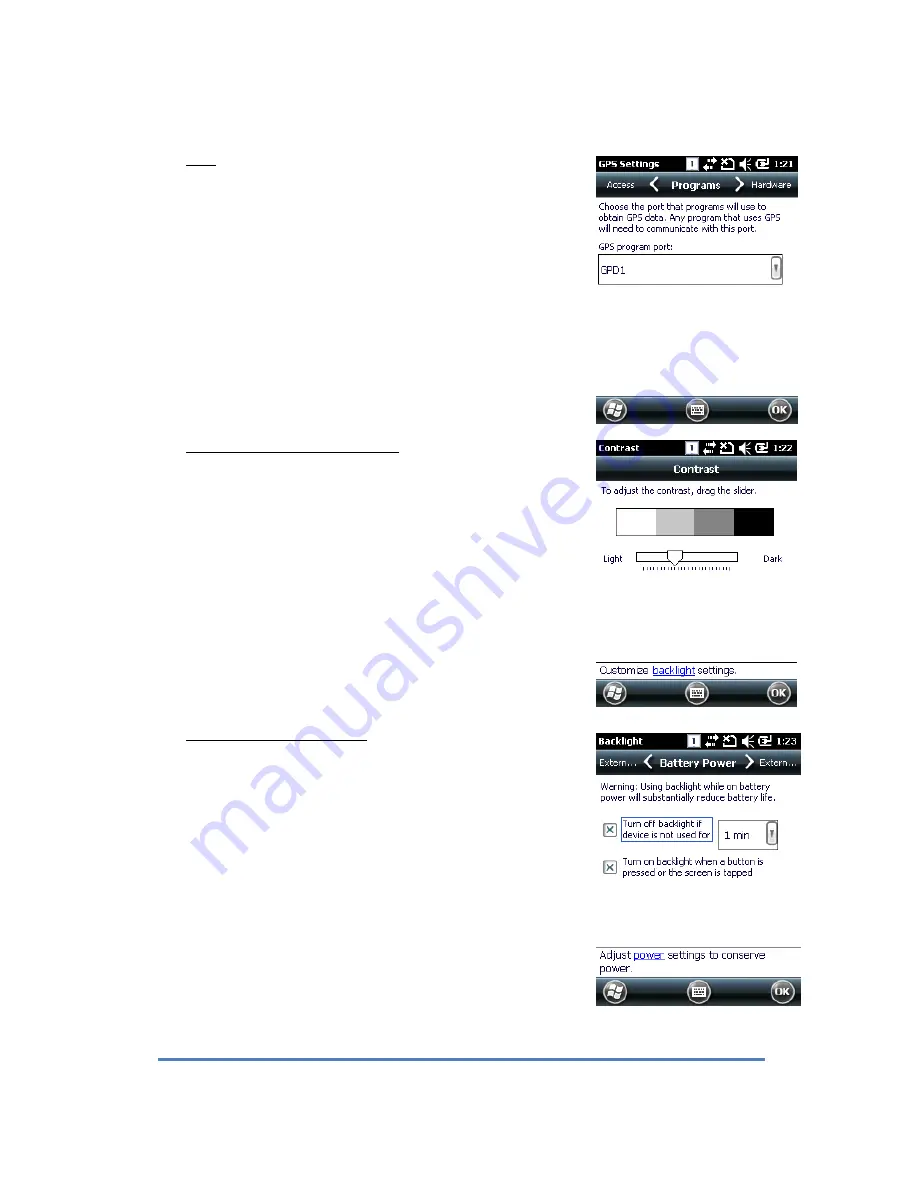
AB700 User guide
25
5.4
GPS
You can set the GPS port within the terminal
[How to set up the GPS]
[Start button] -> [System] -> [GPS]
Do not need to be set separately because it is set by default to the
port terminals are used in GPS.
5.5
Setting the Screen Brightness
Screen brightness is set to the factory in approximately 70%
[How to set up the screen brightness]
[Start button] -> [setting] -> [system] -> [Contrast]
Brightness: you can adjust the brightness of the screen
5.6
Backlight ON/OFF set up
Screen brightness, the power consumption is most affected
Because it can be set up suit the user’s needs.
Off screen timeout time can be set
[Start button] -> [Setting] -> [system] -> [Backlight]
Battery Power: When using the Battery power, set up the brightness
On/Off.
External power: the brightness of the screen when using an external
Power on/ off settings






























