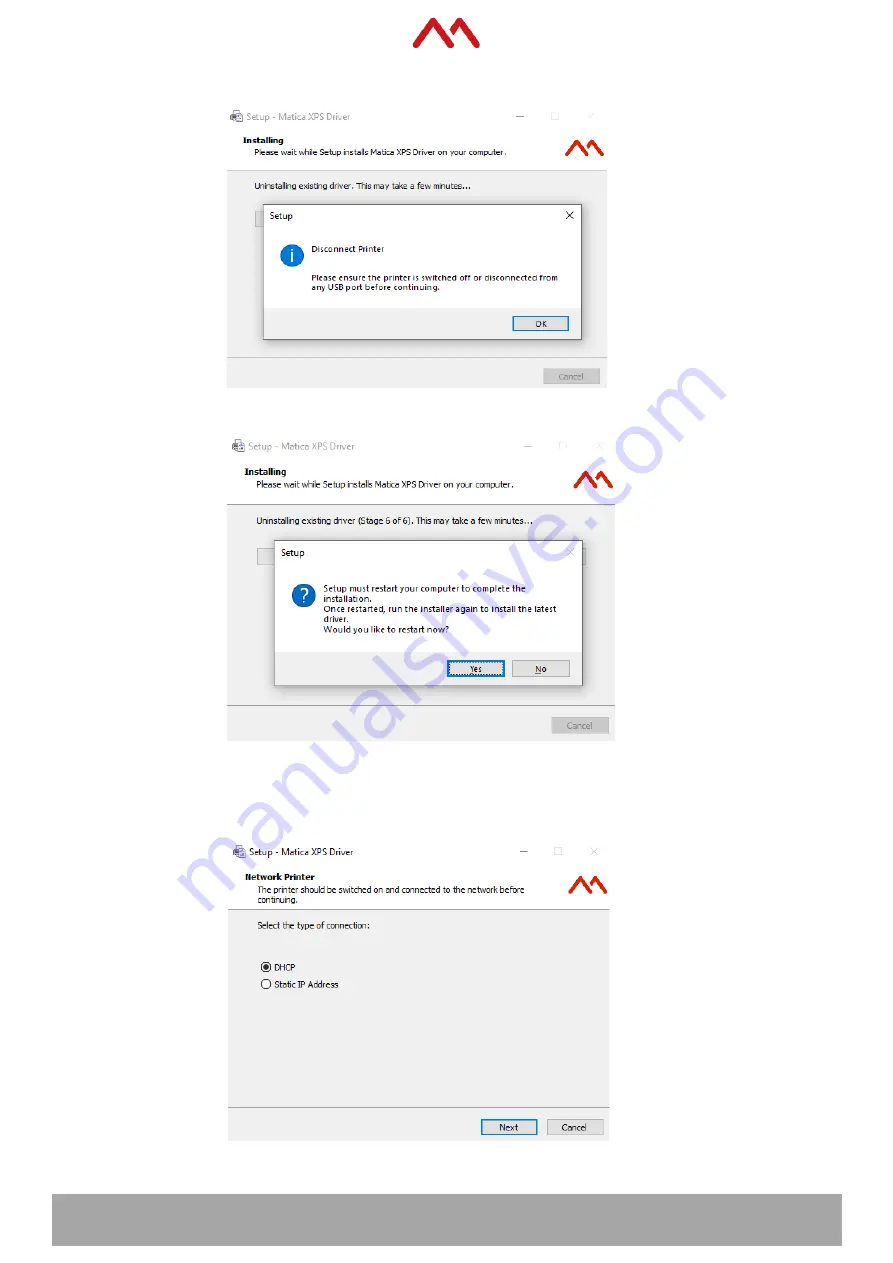
MC DTC Series
– User manual
24 / 51
6. A dialog box appears, please disconnect or switch OFF the printer, then click
OK
.
7. Restart is required, click
Yes
.
8. Connect the printer with an Ethernet cable (not supplied) and switch it ON.
9. For DHCP connections
select
DHCP
and click
Next