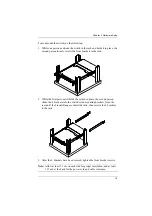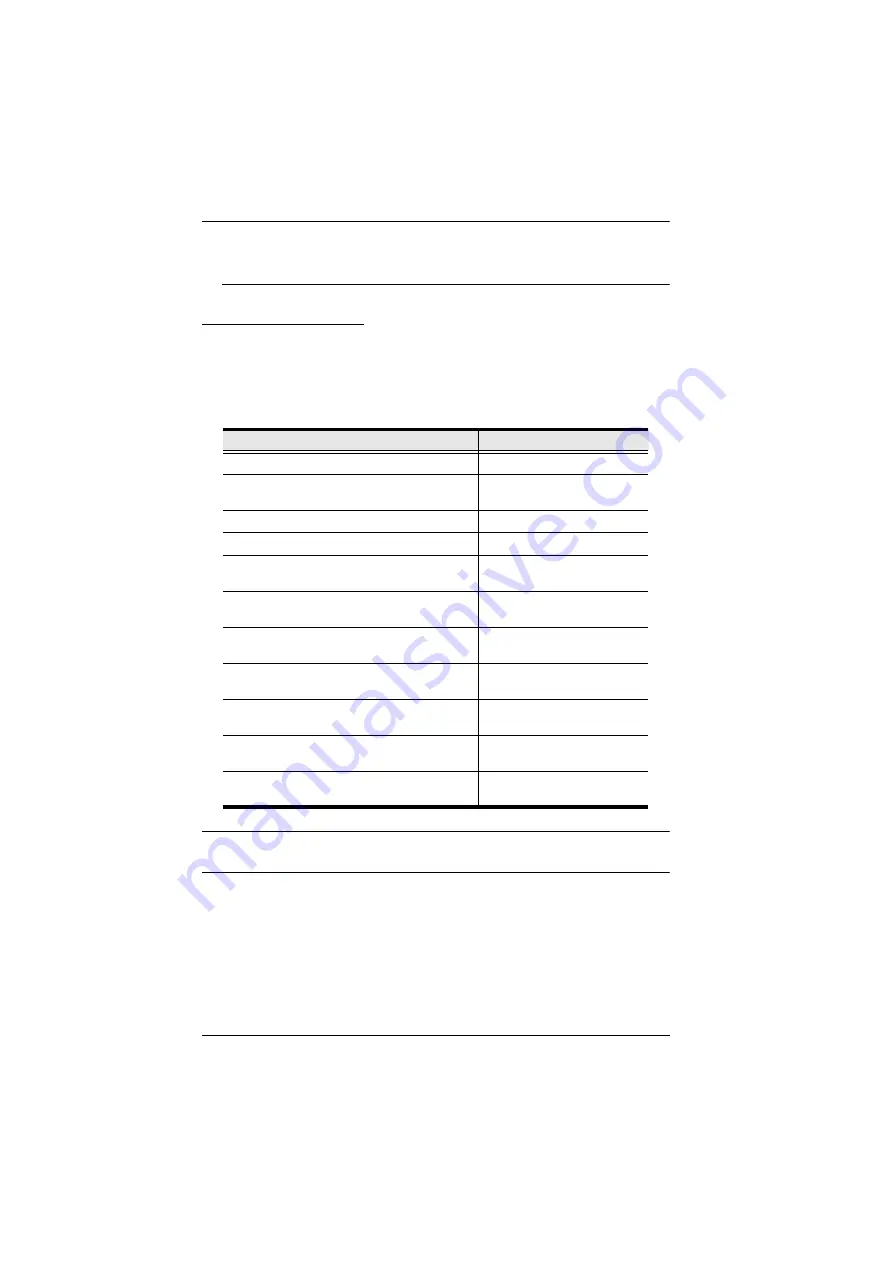
KL1108V / KL1116V User Manual
9
resolutions of the attached computers, see
KVM Adapter Cables
Cat 5e/6 cable is required to connect the KL1108V / KL1116V to one of the
KVM adapter cables.
The following KVM adapter cables are required for use with the KL1108V /
KL1116V:
Note:
If you use Adapter Cables purchased prior to your switch purchase, you
may have to upgrade the Adapter’s firmware (see page 197).
Function
Module
Connect to devices with PS/2 ports
KA7120
Connect to devices with USB ports
(All platforms – PC, Mac, Sun)
KA7170
Connect to Sun Legacy Computers
KA7130
Connect to serial based devices
KA7140
For USB computers – DVI output, Virtual
Media and Smart Card Reader support
KA7166
For USB computers – HDMI output, Virtual
Media and Smart Card Reader support
KA7168
For USB computers – DisplayPort output,
Virtual Media and Smart Card Reader support
KA7169
For USB computers – VGA output, Virtual
Media support
KA7175
For USB computers – VGA output, Virtual
Media and audio support
KA7176
For USB computers – VGA output, Virtual
Media and Smart Card Reader support
KA7177
For USB computers – VGA output audio
support, Virtual Media, and Dual Output
KA7178