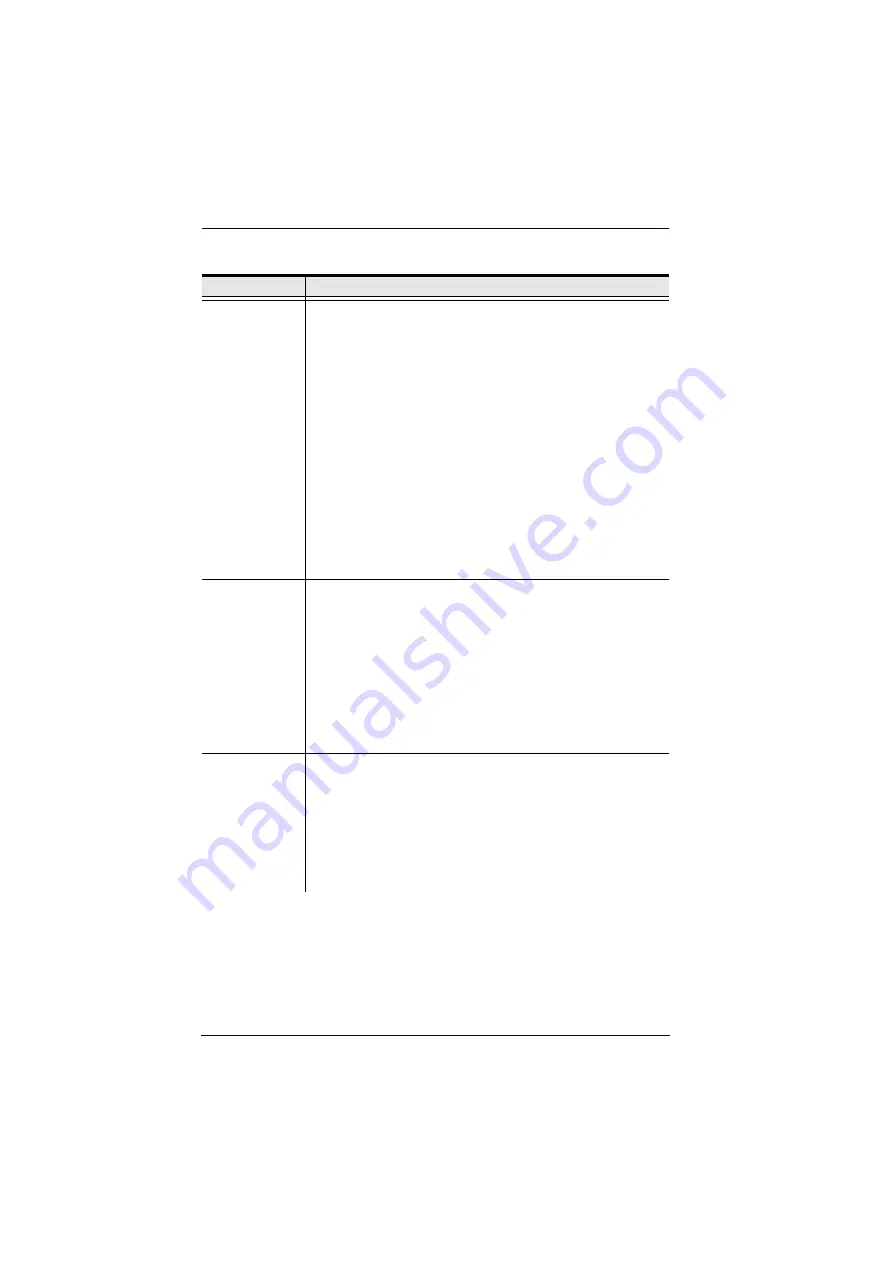
CS19208 / CS19216 User Manual
38
Setting
Function
Set User Login
This function is used to set usernames and passwords for the
administrator and users:
1. Usernames and passwords for one administrator and four users
can be set.
2. After you select the administrator field or one of the user fields,
a field that allows you to key in the username and password
appears. Usernames and passwords can be from 1 to 16
characters long and can consist of any combination of letters
and numbers (A–Z, 0–9) and some additional keys (* ( ) + : - , ?
. / space).
3. For each individual, key in the username and password, confirm
the password, choose
SAVE
, then press
[Enter]
.
4. To modify or delete a previous username and/or password, use
the backspace key to erase individual letters or numbers. Press
[Enter]
when done.
Note:
Usernames and passwords are not case sensitive.
Usernames are displayed in capital letters in the OSD.
Set Accessible
Ports
This function allows the administrator to define user access to the
computers on the installation on a port-by-port basis.
For each user, select the target port; then press the
[Spacebar]
to
cycle through the choices:
F
(full access),
V
(view only), or blank.
Repeat until all access rights have been set, then press
[Enter]
.
The default is
F
for all users on all ports.
Note:
A blank setting means that no access rights are granted. The
port will not show up on the user's LIST on the main screen.
The administrator always has full access to all ports.
Set Logout
Timeout
If there is no input from the console for the amount of time set with
this function, the user is automatically logged out. A login is
necessary before the console can be used again.
This enables other users to gain access to the computers when the
original user is no longer accessing them, but has forgotten to log
out. To set the timeout value, key in a number from 1–180 minutes,
then press
[Enter]
. The default setting of 0 disables this function.
Note:
This feature does not function if Set Login Mode is disabled.
Summary of Contents for CS19208
Page 1: ...8 16 Port USB 3 0 4K DisplayPort KVM Switch CS19208 CS19216 User Manual www aten com...
Page 20: ...CS19208 CS19216 User Manual 10 This Page Intentionally Left Blank...
Page 31: ...2 Hardware Setup 21 Two Stage Installation Diagram USBDisplayPort KVM Cable Set...
Page 38: ...CS19208 CS19216 User Manual 28 This Page Intentionally Left Blank...
Page 66: ...CS19208 CS19216 User Manual 56 This Page Intentionally Left Blank...
Page 86: ...CS19208 CS19216 User Manual 76 This Page Intentionally Left Blank...
Page 96: ...CS19208 CS19216 User Manual 86 This Page Intentionally Left Blank...
















































