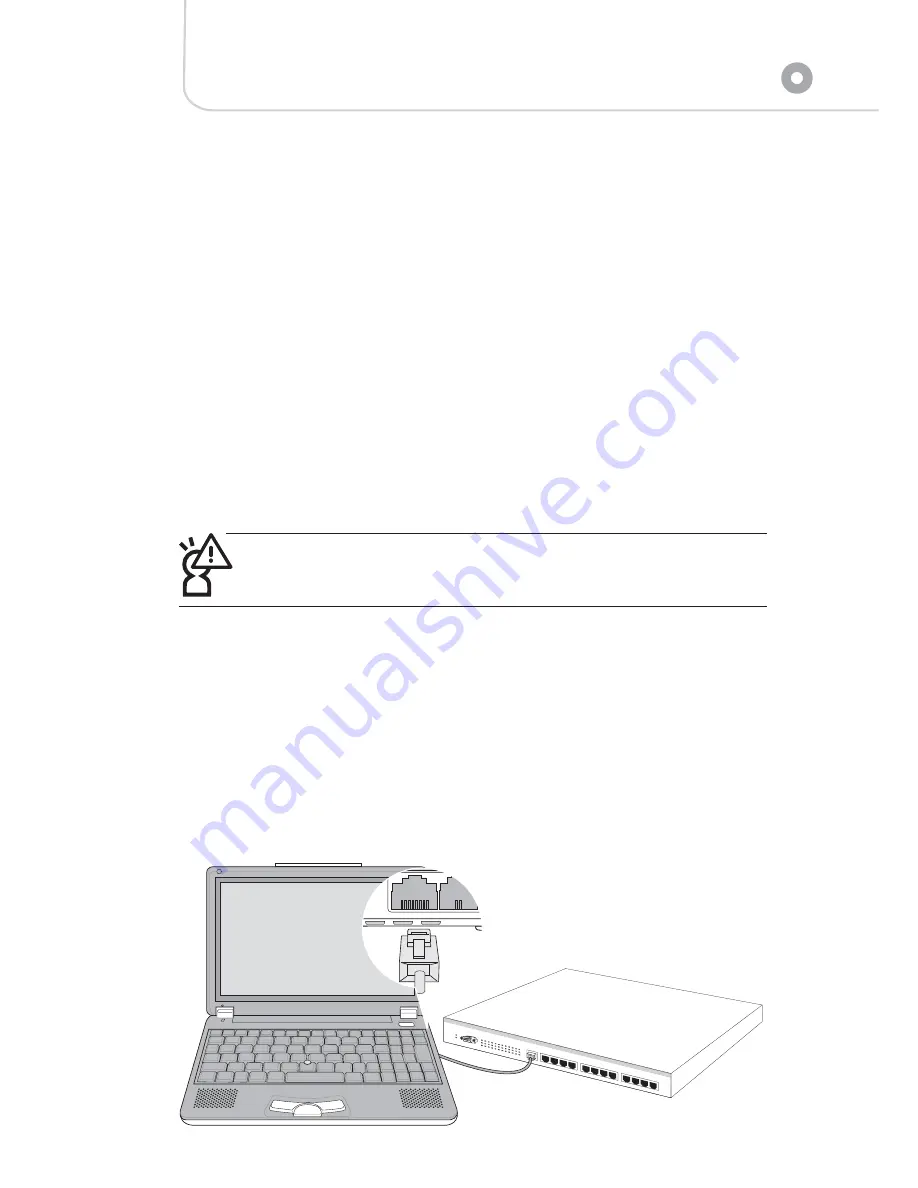
41
Chapter 3: Using your Notebook PC
3-9 Modem and Local Area Network
You can use the built-in modem of your Notebook PC to transmit data and fax
documents. The built-in modem also complies with Microsoft PC98 and PC 99
specifications, supports Windows ME/2000/XP operation system, and APM and ACPI
power administration functions. In addition, the built-in model complies with FCC
certification (Applicable in Taiwan, Korea, USA, and Canada), JATE (Japan),
European CTR21 specification (Applicable to 10 countries including England, France,
Germany, Ireland, Austria, Switzerland, Greece, Denmark, Sweden, Finland, Norway,
Iceland, Italy, Belgium, Netherlands, Luxemburg, Portugal, and Spain). All coun-
tries have their own telecommunication specifications and telephone signals. If you
are in any of the preceding countries, you can use your built-in modem. If not, you
should check whether the local telecommunication specification complies with the
preceding countries’ telecommunication specification before you use your built-in
modem.
Please remove all connection lines before you remove your Notebook PC. Otherwise,
the plug may be damaged.
How to use
Step 1: Plug the telephone line into the RJ-11 socket on the back of your Notebook
PC. You can also plug the Server network line into the RJ-45 socket on the
back of your Notebook PC.
Step 2: Install the modem driver, network driver and relevant fax or network appli
cation software. Then, your built-in modem is ready for use.
For the network setup, please refer to the operation system manual. You can
also use the built-in operation system installation wizard for this purpose.
























