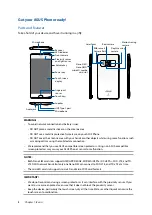5
Receiving calls ......................................................................................................................................48
Other call options ................................................................................................................................49
Managing multiple calls ....................................................................................................................50
Recording calls .....................................................................................................................................50
Contacts Settings ................................................................................................................................51
Setting up your profile ......................................................................................................................51
Adding contacts ...................................................................................................................................52
Setting up your VIPs ...........................................................................................................................53
Marking your favorite contacts ......................................................................................................55
Importing contacts .............................................................................................................................55
Exporting contacts ..............................................................................................................................56
Managing your block list ..................................................................................................................56
Social networking with your contacts .........................................................................................57
Google Play Music ......................................................................................................60
Daydream ....................................................................................................................61
Tango ...........................................................................................................................62
Launching the Camera app .............................................................................................................63
Advanced camera features ..............................................................................................................67
Viewing files from your social network or cloud storage ......................................................72
Viewing the photo location .............................................................................................................73
Sharing files from the Gallery ..........................................................................................................74
Deleting files from the Gallery ........................................................................................................74
Editing images ......................................................................................................................................74
Enabling Wi-Fi .......................................................................................................................................75
Connecting to a Wi-Fi network .......................................................................................................76
Disabling Wi-Fi ......................................................................................................................................76
Enabling Bluetooth® ...........................................................................................................................76
Pairing your ASUS Phone to a Bluetooth® device ....................................................................77
Unpairing your ASUS Phone from the Bluetooth® device ....................................................77
Summary of Contents for ZenFone AR ZS571KL
Page 1: ...ZS571KL User Guide ...