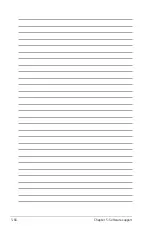ASUS P5W DH Deluxe
5-5
6. Install the operating system.
7. Install the ASUS EZ-Backup Manager utility from the support CD that came
with the motherboard package.
Changing RAID modes
To change from one RAID mode to another, follow steps 1, 4, and 5 of the previous
section, “Creating a Big/Fast RAID set for the first time.”
RAID mode change will destroy any data on the hard disk drives. Backup
existing data before changing RAID modes.
4. Enter the BIOS setup during POST. Go to Advanced menu > DH Feature
page. Set the
EZ Backup RAID Mode Change
item to Enabled.
Make sure you have made the above BIOS setting.If you changed the jumper
settings but did not enable the EZ Backup RAID Mode Change, the system
applies the default RAID mode, which is RAID 1.
5. Press <F10> to save and exit. The system will restart.
The following message appears after you exit the BIOS utility.
EZ Backup RAID Mode will change.
Press F1 to continue.
Summary of Contents for P5W DH
Page 1: ...Motherboard P5W DH Deluxe ...
Page 192: ...5 66 Chapter 5 Software support ...
Page 206: ...6 12 Chapter 6 ATI MVP technology support ...
Page 212: ...A Appendix CPU features ...