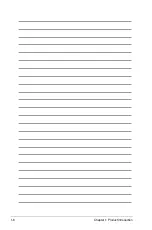ASUS
M2N32 WS Professional
2-
5. When the fan and heatsink assembly is in place, connect the CPU fan cable
to the connector on the motherboard labeled CPU_FAN.
Do not forget to connect the CPU fan connector! Hardware monitoring errors
can occur if you fail to plug this connector.
M2N32 WS PRO
®
M2N32 WS PRO CPU fan connector
CPU_FAN
GND
CPU FAN PWR
CPU FAN IN
CPU FAN PWM
Summary of Contents for M2N32 WS Professional
Page 1: ...Motherboard M2N32 WS Professional ...
Page 14: ...xiv ...
Page 24: ...1 Chapter 1 Product introduction ...