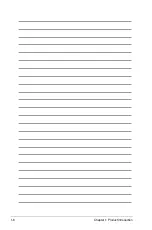2-
Chapter 2: Hardware information
3. Position the CPU above the socket
such that the CPU corner with the
gold triangle matches the socket
corner with a small triangle.
4. Carefully insert the CPU into the
socket until it fits in place.
5. When the CPU is in place, push
down the socket lever to secure the
CPU. The lever clicks on the side tab
to indicate that it is locked.
6. Install a CPU heatsink and fan
following the instructions that came
with the heatsink package.
Gold triangle
Small triangle
Summary of Contents for M2N32 WS Professional
Page 1: ...Motherboard M2N32 WS Professional ...
Page 14: ...xiv ...
Page 24: ...1 Chapter 1 Product introduction ...