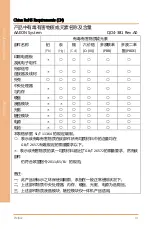Preface
XI
Io
T G
at
eway
S
ystem
SRG
-ADI
O
Table of Contents
Check Cellular Module Status .............................................................. 21
Dial Up Cellular Module ....................................................................... 22
Scan for Wi-Fi Access Points ............................................................... 23
Connect to Wi-Fi Access Point ........................................................... 23
Disconnect from Wi-Fi Access Point .................................................. 24
Check Wi-Fi Connection Status .......................................................... 24
Enter Bluetooth Control Panel ............................................................ 25
Scan for Bluetooth Device ................................................................... 25
Pair Bluetooth Device ........................................................................... 26
Summary of Contents for AAEON SRG-ADIO
Page 1: ...Last Updated September 22 2021 SRG ADIO IoT Gateway System User s Manual 1st Ed ...
Page 13: ...IOT Gateway System SRG ADIO Chapter 1 Chapter 1 Product Specifications ...
Page 17: ...IOT Gateway System SRG ADIO Chapter 2 Chapter 2 Hardware Information ...
Page 18: ...Chapter 2 Hardware Information 6 IoT Gateway System SRG ADIO 2 1 Dimensions ...
Page 25: ...IOT Gateway System SRG ADIO Chapter 3 Chapter 3 Gateway Setup and Configuration ...
Page 50: ...Chapter 3 Gateway Setup and Configuration 38 IoT Gateway System SRG ADIO Digital Output ...