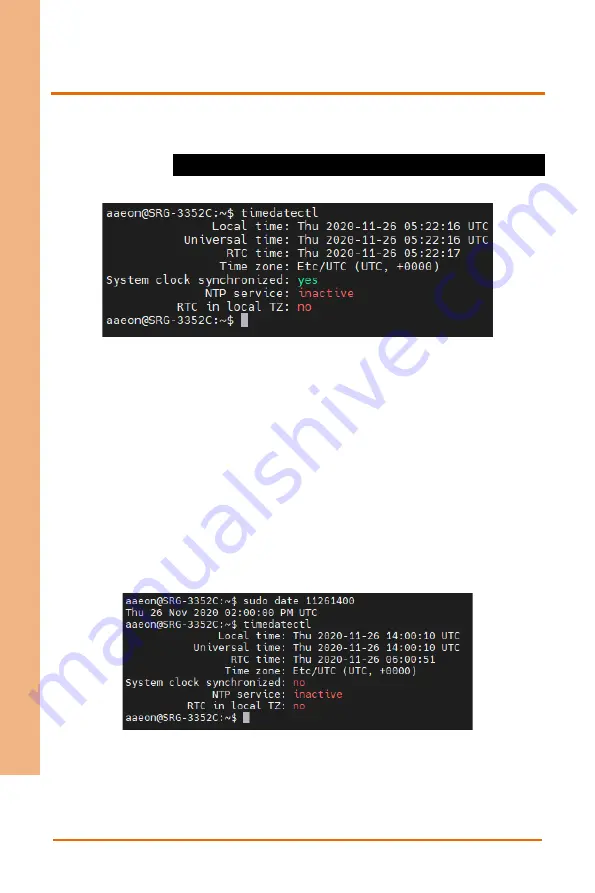
Chapter 3
–
Gateway Setup and Configuration
29
Io
T G
at
eway
S
ystem
SRG
-ADI
O
3.6.4
Set Date and Time
Step 1: Check current date and time by issuing the following command:
$ timedatectl
The system will return the current system clock settings
Step 2: Change the date and time by issuing the following command:
$ date MMDDhhmmYYYY
Command uses the following formatting:
MM
–
Month
DD
–
Day
hh
–
Hour (in 24-hour clock)
mm
–
Minute
YYYY
–
Year
The system will return the following:
Summary of Contents for AAEON SRG-ADIO
Page 1: ...Last Updated September 22 2021 SRG ADIO IoT Gateway System User s Manual 1st Ed ...
Page 13: ...IOT Gateway System SRG ADIO Chapter 1 Chapter 1 Product Specifications ...
Page 17: ...IOT Gateway System SRG ADIO Chapter 2 Chapter 2 Hardware Information ...
Page 18: ...Chapter 2 Hardware Information 6 IoT Gateway System SRG ADIO 2 1 Dimensions ...
Page 25: ...IOT Gateway System SRG ADIO Chapter 3 Chapter 3 Gateway Setup and Configuration ...
Page 50: ...Chapter 3 Gateway Setup and Configuration 38 IoT Gateway System SRG ADIO Digital Output ...



























