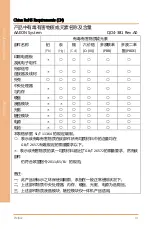Preface
III
Io
T G
at
eway
S
ystem
SRG
-ADI
O
Acknowledgements
All other product
s’
name or trademarks are properties of their respective owners.
⚫
Microsoft Windows is a registered trademark of Microsoft Corp.
⚫
Intel® is a registered trademark of Intel Corporation
⚫
ARM, Cortex, and Cortex-A8 are registered trademarks of Arm Limited (or its
subsidiaries).
⚫
ITE is a trademark of Integrated Technology Express, Inc.
⚫
IBM and VGA are trademarks of International Business Machines Corporation.
⚫
Ubuntu is a registered trademark of Canonical
All other product names or trademarks are properties of their respective owners. No
ownership is implied or assumed for products, names or trademarks not herein listed
by the publisher of this document.
Summary of Contents for AAEON SRG-ADIO
Page 1: ...Last Updated September 22 2021 SRG ADIO IoT Gateway System User s Manual 1st Ed ...
Page 13: ...IOT Gateway System SRG ADIO Chapter 1 Chapter 1 Product Specifications ...
Page 17: ...IOT Gateway System SRG ADIO Chapter 2 Chapter 2 Hardware Information ...
Page 18: ...Chapter 2 Hardware Information 6 IoT Gateway System SRG ADIO 2 1 Dimensions ...
Page 25: ...IOT Gateway System SRG ADIO Chapter 3 Chapter 3 Gateway Setup and Configuration ...
Page 50: ...Chapter 3 Gateway Setup and Configuration 38 IoT Gateway System SRG ADIO Digital Output ...