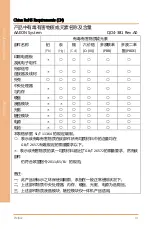Chapter 2
–
Hardware Information
7
Io
T G
at
eway
S
ystem
SRG
-ADI
O
2.2 I/O Location
Position
Function
1
Antenna Connector
Supports 2.4G or LTE antennas
2
Reset Button
Reboots the system
3
Debug Port
User can
login into gateway’s Linux
OS via SSH by debug port
(Micro-USB port)
4
RS-485 Terminal Resistor
Used when there are long distances between the gateway and RS-485
device.
5
Micro SIM Slot
Insert micro SIM card into the slot when using LTE module installed in
Mini Card slot
6
microSD Slot
Increase storage capacity by inserting a microSD card
7
DC Power Jack
Gateway supports DC 9~30V input
8
USB2.0 Port
USB2.0 type A connector, supports external USB storage devices
Summary of Contents for AAEON SRG-ADIO
Page 1: ...Last Updated September 22 2021 SRG ADIO IoT Gateway System User s Manual 1st Ed ...
Page 13: ...IOT Gateway System SRG ADIO Chapter 1 Chapter 1 Product Specifications ...
Page 17: ...IOT Gateway System SRG ADIO Chapter 2 Chapter 2 Hardware Information ...
Page 18: ...Chapter 2 Hardware Information 6 IoT Gateway System SRG ADIO 2 1 Dimensions ...
Page 25: ...IOT Gateway System SRG ADIO Chapter 3 Chapter 3 Gateway Setup and Configuration ...
Page 50: ...Chapter 3 Gateway Setup and Configuration 38 IoT Gateway System SRG ADIO Digital Output ...