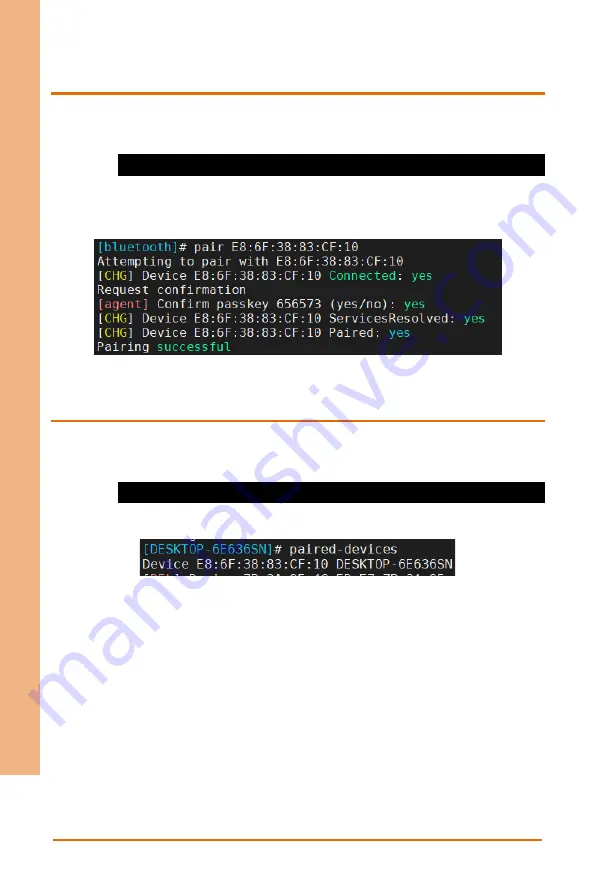
Chapter 3
–
Gateway Setup and Configuration
26
Io
T G
at
eway
S
ystem
SRG
-ADI
O
3.5.7
Pair Bluetooth Device
To pair a Bluetooth Device, enter the following command while in the control panel:
$ pair
MAC_ID
MAC_ID
is the MAC address of the device you wish to connect to.
This example is connecting to device E8:6F:38:83:CF:10
3.5.8
Check Pared Bluetooth Devices
To check which Bluetooth devices are paired with the system, use the command:
$ paired-devices
The system will return a list of connected devices and their MAC addresses.
Summary of Contents for AAEON SRG-ADIO
Page 1: ...Last Updated September 22 2021 SRG ADIO IoT Gateway System User s Manual 1st Ed ...
Page 13: ...IOT Gateway System SRG ADIO Chapter 1 Chapter 1 Product Specifications ...
Page 17: ...IOT Gateway System SRG ADIO Chapter 2 Chapter 2 Hardware Information ...
Page 18: ...Chapter 2 Hardware Information 6 IoT Gateway System SRG ADIO 2 1 Dimensions ...
Page 25: ...IOT Gateway System SRG ADIO Chapter 3 Chapter 3 Gateway Setup and Configuration ...
Page 50: ...Chapter 3 Gateway Setup and Configuration 38 IoT Gateway System SRG ADIO Digital Output ...






























