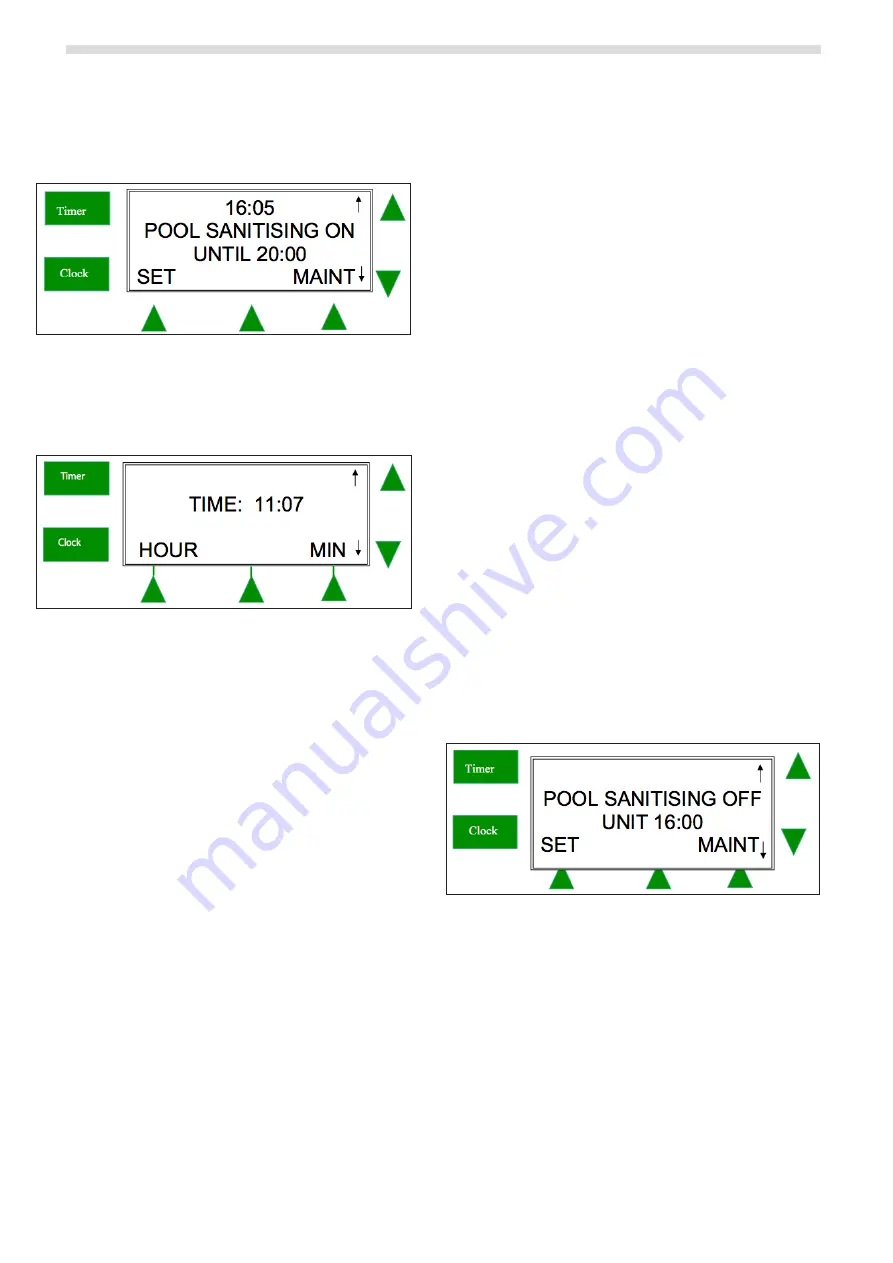
13
Viron e-Quilibirum Series Chlorinator
Installation Manual
12
Viron e-Quilibirum Series Chlorinator
Installation Manual
Section 5.
Day to Day Operation
For regular operation, make adjustments via the SET
button on the Chlorinator.
Figure 11.
Chlorinator screen - SET button
5.1
Set the Clock
The clock is a 24 hour clock. Set the current day and
time before setting system timers.
Figure 12.
Set day of the week and time
1.
Press “Pool Mode” button until Manually Off is
displayed.
2.
Press the Clock button
3.
Select Day.
4.
Use up/down buttons to set the current day, hour and
minute.
5.2
Set Timers
The Chlorinator has up to 4 timers per day enabling
you to set different periods in which your filtration
pump, pH control and chlorine production will
operate. Control of Lighting is also possible within
these timers if Lighting has been Enabled in the
INSTALL menu. Timers are set by entering a start time,
and a RUN time for how long you want to operate. To
set timers, do the following:
1.
Press the TIMER button.
2.
Press HOUR button to set the hour for the timer
selected
3.
Use the Up/Down arrows to change the Start time.
4.
Press MIN button to select the minutes for the timer
selected.
5.
Use the Up/Down arrows to change the Start time.
6.
Press the NEXT button to set the RUN time.
NOTE: The RUN time represents the number of hours you
want the unit to operate. If a variable speed pump
is enabled, you can then set the pump speed for
this timer. If SLX Lighting has been enabled you can
set the Lights to be in OFF or AUTO mode in this
timer. NB you can set the pump to be turned off in
a timer if you only require the lights to be on.
7.
Press the NEXT button to return to normal display and
save new settings.
5.2.1
Auto Sanitising
AUTO mode sets the controller on timer clock mode.
In AUTO mode the LCD screen will display the date
and pool sanitiser or light message.
1.
Press the POOL mode button.
2.
Scroll through settings and select AUTO
.
5.2.2
Lighting Timers
You can set additional lighting timers to control lights
automatically. Use either use the Connect LITE remote
control, or the LIGHT button on the chlorinator to set a
timer for the Lights to AUTO.
5.2.3
Timer Recommendations
Generally, you should operate your pool pump for
8 hours a day in total to achieve sufficient chlorine
production and circulate the pool water including
skimming which will reduce debris settling in the pool
and ongoing maintenance.
As a default, the control is set to come on at 08:00
hours and 16:00 hours both for periods of 4 hours.
Figure 13.
Timer Default On/Off settings
Recommendations for timers:
• Two timers: one for morning, one for the evening sanitizing
cycle
• Timers should typically run for periods of 2-5 hours each.
• A third timer can be used for lighting with the pump off.
• Chlorinator is most effective if run in the early morning or
evening when it is cooler (strong sunlight consumes more
chlorine)
























