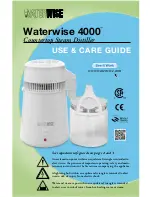37
Índice
1.
Su receptor de satélite
38
1.1
Panel frontal de su receptor
38
1.2
Panel posterior de su receptor
38
1.3
Su mando a distancia
38
2 Conexiones
39
3
Consideraciones globales
39
4
Parámetros locales
40
5 Instalación
40
5.1
Instalación con antenas fijas
40
5.2
Instalación con antena motorizada
42
5.3
Instalación "IF-IF"
44
6
Instalación de los canales
45
6.1
Críterio de búsqueda
45
6.2
Instalación automática de los canales
45
6.3
Actualización de los canales
45
7
Uso de su receptor
46
7.1
Uso de la lista de canales
46
7.2
Uso de su lista de favoritos
47
7.3
Uso de su guía de programas
47
7.4
Uso del teletexto
47
8
Uso de SetEdit y Aston mail
48
8.1 Setedit
48
8.2 Aston
49
Español
36
•
Send the code
8888
to the “receiver” terminal, the display will then show the message
RECEIVER
on
the front panel. If the connection is not established or not done within the given delay, the message
NO
RECEIVER
will be displayed on the front panel of the “transmitter” terminal.
At the end of the transfer, if everything has gone OK, the “transmitter” terminal will display TRANSMIT OK
whereas the “receiver” terminal will display
RECEIVE OK
.
If the transfer fails, the latter will display
TRANSMIT KO
and then try again.
Data transfer with a PC
As mentioned earlier, this type of transfer requires a software program available via the
ASTON
website
www.aston-france.com. Connect your decoder (RJ 45 Connector) to one of the serial ports of your PC using the
required adaptor cable. Read carefully the help file available on the web site concerning the use of the program
Setedit. You can for example :
• Transfer to the PC, a complete configuration (installation, channel, radio and data lists) : follow the
instructions of the program.
•
Download previous stored lists from the PC, just go to the
MAIN MENU
of your decoder and enter the
code 0000.
•
Re-organise the lists downloaded.
(1) ASTON CANNOT BE HELD RESPONSIBLE FOR ANY DAMAGE TO THE PC OR THE DECODER
IF THE CORRECT ADAPTOR CABLE IS NOT USED. IF YOU ARE IN ANY DOUBT THE PLEASE
CONTACT YOUR NEAREST ASTON APPROVED DISTRIBUTOR.
(2) THIS SOFTWARE IS A SHAREWARE LIMITED TO 20 OPERATIONS. YOU WILL FIND ON THE
WEB SITE ALL THE INFORMATION REQUIRED TO BUY THE SOFTWARE OR OBTAIN A
DOCUMENT CONCERNING ITS USE.
8.2 Aston mail
Your Wamba contains a feature called Aston mail which allows you receive information concerning your
Wamba or your digital bouquet services, for example :
•
Information on current and future software upgrades
•
Promotional information such as special offers from your digital TV service provider.
8.2.1 How it works
Once you have put your decoder in Standby mode, it will then check to see if you have a message.
When you switch on your decoder again, a new message ( if there is one ) will be displayed in the middle of
the screen in the same language as chosen for the electronic program guide (EPG).
This message can then be removed from the screen simply by pressing
OK
.
Should you wish to consult the message again, it can be displayed by pressing the info button (
I+
) whilst in
video mode.
Summary of Contents for Wamba
Page 3: ...2 B A C 3 B A C...
Page 4: ...4 B A C 5 B A C...
Page 5: ...6 B A C 7 B A C...
Page 6: ...C 8 9 C...
Page 36: ...M E M O...