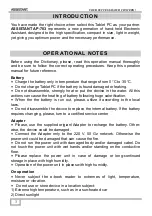YOUR SUCCESS IS OUR CONCERN!
8
M e m o r y c a r d
This unit supports Micro SD card up to 32 GB.
To insert a memory card:
Insert the card correctly with the contact pin facing down-
wards as illustrated below. Pushing the card in, you should
hear a click when the card is seated correctly. You may
damage the card and the device if Micro SD card is not inserted correctly. To
remove Micro SD card, push the card once again until it clicks.
When a Micro SD card is inserted in or ejected from the device, it may take
few seconds for the device to update the content. Please avoid inserting or
ejecting Micro SD card when other operation is running as this may cause the
system hang.
Do not remove the card if the content inside the card is being played. This will
halt the operation of the device and cause the device to restart.
If the system is not responding press the button
[Reset]
to reset.
H o m e s c r e e n
When the device is turned on, it will enter into the home screen.
You can fill the space with any combination of shortcuts, widgets, and folders
you like. Some pre-installed shortcut icons will appear at the bottom, and a
Google Search widget appears at the top.When you power on your tablet for
15
11
12
13
14
9
3
10
5
6
7 8
2
1
4
Summary of Contents for AP-703
Page 1: ...Планшеты Assistant AP 703 AP 703BT Инструкция пользователя ...
Page 2: ...КЕРІВНИЦТВО КОРИСТУВАЧА ПЛАНШЕТНИЙ КОМП ЮТЕР МОДЕЛЬ АР 703 ...
Page 36: ...РУКОВОДСТВО ПОЛЬЗОВАТЕЛЯ ПЛАНШЕТНЫЙ КОМПЬЮТЕР МОДЕЛЬ АР 703 ...
Page 70: ...USER MANUAL TABLET PC MODEL АР 703 ...
Page 100: ...Warranty period Shop Stamp Day of sale Model number ...
Page 101: ...TIWELL ASSISTANT LLC http www tiwell com Made in China ...