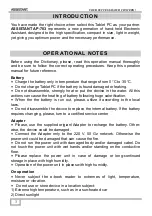YOUR SUCCESS IS OUR CONCERN!
11
WEB BROWSER
Before using your browser, make sure Wi-Fi or internet is connected.
On the main screen, tap the Google text field
or the icon
Browser
icon to open your browser.
In the address bar, tap the text field to make the Android keyboard appear for
entry of keywords or URL.
Tap and hold the text field to edit text or change input method. Tap on icon
, to display the browser option menu.
Option menu
:
- Open a new window at browser start page
- Bookmarks: open a list of bookmarks, favorite sites and apps
- Windows managing: switching between windows, adding a
new one, etc.
- Tap the Refresh to refresh on the current page, tap Stop to
stop loading the current page
- Go to the previous visited web-sites
- More available functions
Bookmarks
To alter bookmarks options tap an option menu
at the current web-site. In
the window that opens choose required tab:
Summary of Contents for AP-703
Page 1: ...Планшеты Assistant AP 703 AP 703BT Инструкция пользователя ...
Page 2: ...КЕРІВНИЦТВО КОРИСТУВАЧА ПЛАНШЕТНИЙ КОМП ЮТЕР МОДЕЛЬ АР 703 ...
Page 36: ...РУКОВОДСТВО ПОЛЬЗОВАТЕЛЯ ПЛАНШЕТНЫЙ КОМПЬЮТЕР МОДЕЛЬ АР 703 ...
Page 70: ...USER MANUAL TABLET PC MODEL АР 703 ...
Page 100: ...Warranty period Shop Stamp Day of sale Model number ...
Page 101: ...TIWELL ASSISTANT LLC http www tiwell com Made in China ...