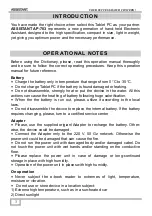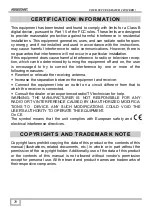YOUR SUCCESS IS OUR CONCERN!
14
3. Drag up and down to scroll the song list
4. Tap the desired songs to start playing.
Controlling Song Playback
Pause or play song
or
Play previous or next song
or
Skip to any point in a song
Tap anywhere or drag the
playhead on the progress bar
Display the current song list
Set shuffle mode
Set repeat mode
Sound effects
On music playback interface, tap
Sound Effects
You can choose appropriate
mode of playback:
Standard, Classic, Jazz, Pop, Rock
, etc.
Customizing sound effects
Tap on icon
Sound Effects
→
User settings
. You can increase or decrease
the frequency setting in this menu.
Use the playlist to manage the songs in the library.
Creating a new playlist
In the music playback screen tap
Add to Playlist
→
New
and enter the name
for the new playlist, then tap
Save
.
Adding the current song into playlist
In the music playback screen, tap
Add to Playlist
. Tap on a desired playlist,
then the current song has been added into the selected playlist
Summary of Contents for AP-703
Page 1: ...Планшеты Assistant AP 703 AP 703BT Инструкция пользователя ...
Page 2: ...КЕРІВНИЦТВО КОРИСТУВАЧА ПЛАНШЕТНИЙ КОМП ЮТЕР МОДЕЛЬ АР 703 ...
Page 36: ...РУКОВОДСТВО ПОЛЬЗОВАТЕЛЯ ПЛАНШЕТНЫЙ КОМПЬЮТЕР МОДЕЛЬ АР 703 ...
Page 70: ...USER MANUAL TABLET PC MODEL АР 703 ...
Page 100: ...Warranty period Shop Stamp Day of sale Model number ...
Page 101: ...TIWELL ASSISTANT LLC http www tiwell com Made in China ...