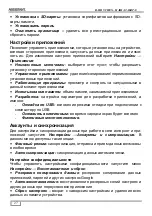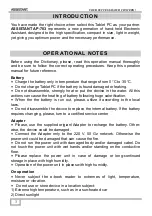YOUR SUCCESS IS OUR CONCERN!
2
C O N T E N T
Introduction ............................................................................................................... 3
Operational notes ..................................................................................................... 3
Appearance and key functions ................................................................................. 4
Basic operations ....................................................................................................... 5
Turn on ................................................................................................................ 5
Turn off ................................................................................................................ 6
Standby (Sleep mode) ......................................................................................... 6
Charging the tablet PC ........................................................................................ 6
Connecting to computer and transferring data ..................................................... 7
Memory card ........................................................................................................ 8
Home screen ....................................................................................................... 8
С
onection to internet via Wi-Fi ........................................................................... 10
Screen orientation ............................................................................................. 10
web browser ........................................................................................................... 11
Music ...................................................................................................................... 13
Video ...................................................................................................................... 15
Viewing images ...................................................................................................... 16
Camera................................................................................................................... 17
E-book reading ....................................................................................................... 18
E-mail ..................................................................................................................... 19
File manager .......................................................................................................... 19
Clock ...................................................................................................................... 20
Calculator ............................................................................................................... 20
Settings .................................................................................................................. 21
Wireless & networks .......................................................................................... 21
Sound settings ................................................................................................... 21
Display settings ................................................................................................. 22
Location and security ......................................................................................... 22
Application settings ............................................................................................ 23
Accounts and synchronization ........................................................................... 23
Privacy settings ................................................................................................. 23
Storage settings ................................................................................................. 23
Language and keyboard .................................................................................... 24
Voice input and output ....................................................................................... 25
Date and time .................................................................................................... 25
About device ...................................................................................................... 26
Troubleshooting ...................................................................................................... 27
Technical characteristics ........................................................................................ 28
Certification information .......................................................................................... 29
Copywrights and trademark note ............................................................................ 29
Disposal and recycling information ......................................................................... 30
Explanatory amendment ........................................................................................ 30
Summary of Contents for AP-703
Page 1: ...Планшеты Assistant AP 703 AP 703BT Инструкция пользователя ...
Page 2: ...КЕРІВНИЦТВО КОРИСТУВАЧА ПЛАНШЕТНИЙ КОМП ЮТЕР МОДЕЛЬ АР 703 ...
Page 36: ...РУКОВОДСТВО ПОЛЬЗОВАТЕЛЯ ПЛАНШЕТНЫЙ КОМПЬЮТЕР МОДЕЛЬ АР 703 ...
Page 70: ...USER MANUAL TABLET PC MODEL АР 703 ...
Page 100: ...Warranty period Shop Stamp Day of sale Model number ...
Page 101: ...TIWELL ASSISTANT LLC http www tiwell com Made in China ...