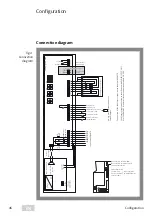50
EN
Configuration
You can adjust the illumination of the EMERGENCY-OPEN switch using the DIP
switches on the lighting board as follows (Tab. 6, Fig. 6):
DIP switch
Adjust the illumination on the Emergency Open switch
ON
OFF
1 2
The illumination is switched off.
ON
OFF
1 2
Illuminates green when the door is unlocked.
ON
OFF
1 2
Is dark when the door is unlocked.
Illuminates red when the door is locked.
ON
OFF
1 2
Illuminates green when the door is unlocked.
Illuminates red when the door is locked.
Fig. 6 :
DIP switch on the
lighting board
12
DIP switch
Tab. 6
DIP switches on the
lighting board
Summary of Contents for EffEff 1338-14
Page 31: ...31 DE Checkliste Pr fung vor der Erstinbetriebnahme...
Page 63: ...63 EN EN Check list Testing before initial operation...
Page 66: ...66 EN...
Page 67: ...67 EN EN...