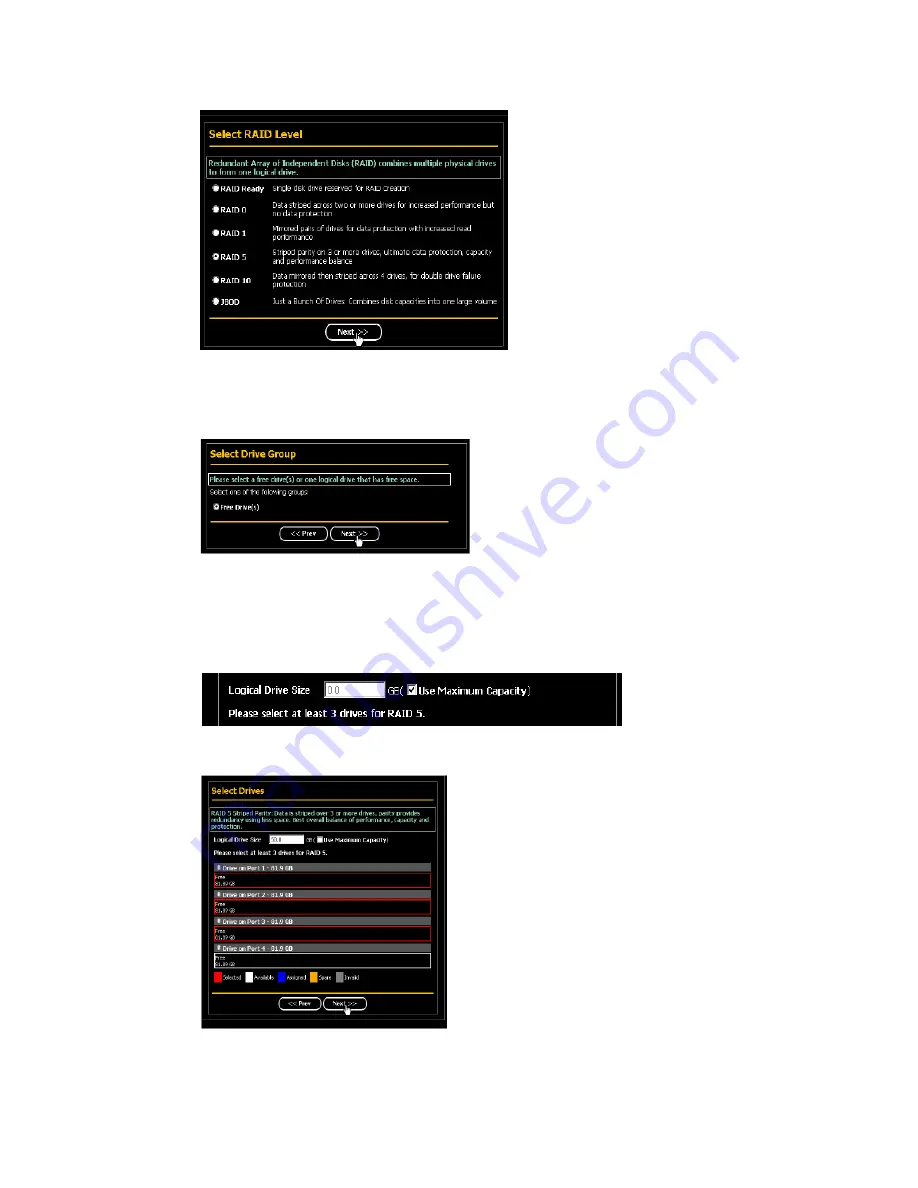
15
4.
In the Select Drive Type screen, click the following option:
•
Free Drives
– Select all Free (unassigned) physical drives
The Select Drives screen appears.
5. Click
the
Next
button.
6.
If you want to split the capacity of your physical drives between two logical drives, enter the capacity for the first
logical drive in the Logical Drive Size field. Or, to use the maximum capacity of the physical drives, check the
Use Maximum Capacity box.
7.
Click the physical drives to select them. Available drives have a black frame. Selected drives have a red frame.
8. Click
the
Next
button. The Assign a Name screen appears.
9.
Enter a name for the logical drive in the field provided.

















