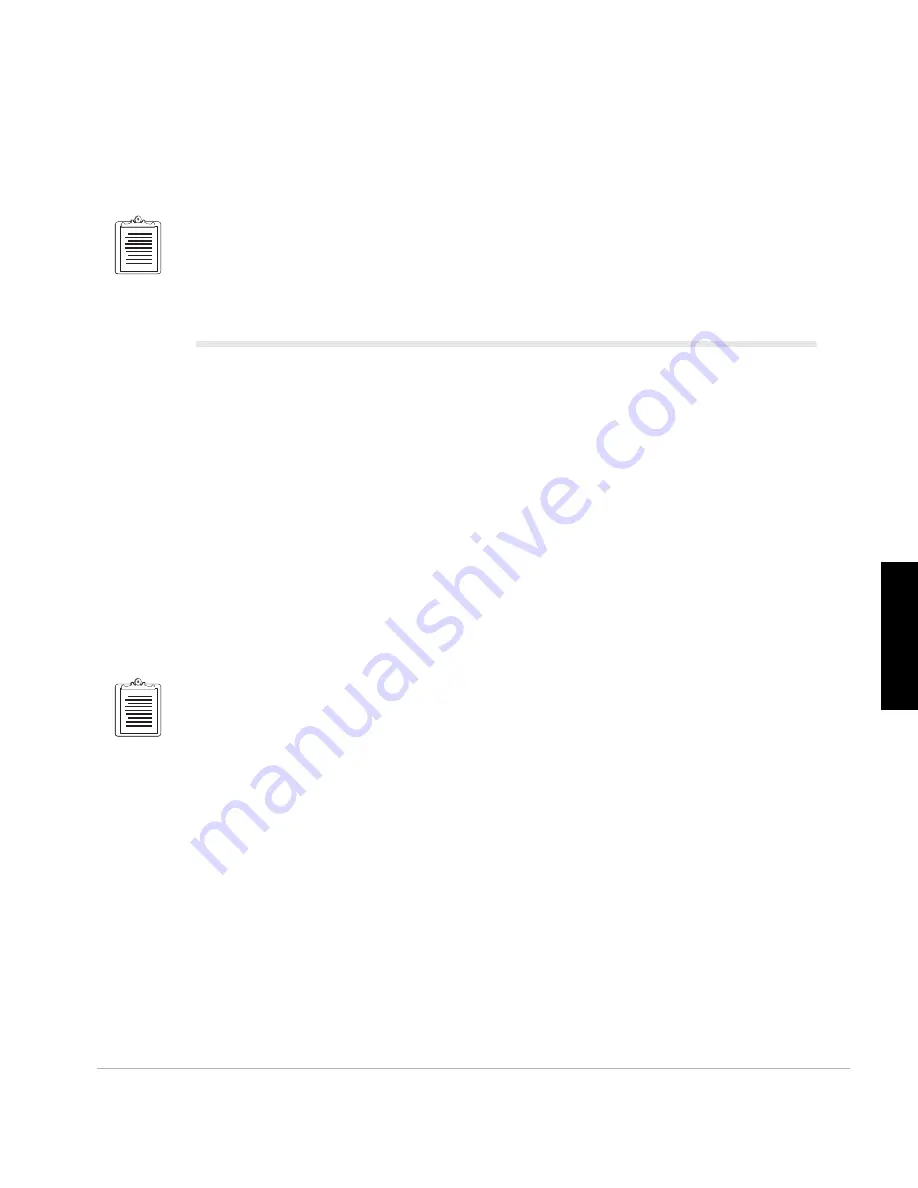
Operations
75
O
p
erat
ion
s
i.
Press
↑
<2 seconds to select longitude.
j.
Repeat steps e. to h. for the longitude and step i. to select altitude.
k.
Repeat steps e. to h. for altitude.
To greatly limit the number of digits to modify when entering the base position, it is recommended to
first select HERE to initialize the base position with the current position. Then only the last few digits
need to be modified.
Data Recording
All data recording in the receiver is done on the PCMCIA data card also known as a
PC card. The PC card is a compact and convenient way to store a lot of data. The
amount of data that can be stored depends upon the size of the card. PC cards are
available in sizes ranging from 2 to 85Mb. The PC card must be correctly inserted in
the PC card slot in the memory compartment to record data. If the receiver is tracking
satellites, and the PC card is correctly inserted, data will automatically be recorded on
the card.
If the PC card is not pre-formatted (Sandisk PC cards are pre-formatted), the PC card
may be formatted like a disk drive or a floppy disk, use the DOS format before use in
the receiver. But prior to initial use and for all subsequent reformatting, the PC card
should be reformatted by the receiver so that the card is optimally formatted.
Reformatting is done via the selection “DELETE ALL” (on page 53) command
entered from the front panel display or via $PASHS,CLM serial command.
The PC card should be reformatted regularly (biweekly for receivers in constant use) to ensure
minimum fragmentation of the card.
While data is recording on the PC card, a LED inside the PC card compartment will
flash red, indicating that the PC card is actively in use. Do not remove the PC card
while the card is actively in use. Loss of data and possible card corruption may result.
If you need to remove the card for any reason while recording data, use the STOP
SESSION function in the SESSIONS menu of the display. This will stop data
recording so the card may be removed and the same or a new card inserted. Data
recording will resume as soon as the card is inserted. If for any reason data recording
does not resume or if the card was not removed, use the START SESSION function
in the SESSIONS menu of the display. The stop session and start session functions
can also be achieved with the serial port commands $PASHS,REC,S and
$PASHS,REC,R, respectively.
Another way is to switch off the receiver through the front power switch before taking
the card out. All of these instances will create new sessions.
Summary of Contents for Z-FX
Page 4: ...iv Z Surveyor Z FX Operation Manual...
Page 8: ...viii Z Surveyor Z FX Operation Manual...
Page 10: ...x Z Surveyor Z FX Operation Manual...
Page 12: ...xii Z Surveyor Z FX Operation Manual...
Page 22: ...10 Z Surveyor Z FX Operation Manual...
Page 56: ...44 Z Surveyor Z FX Operation Manual...






































