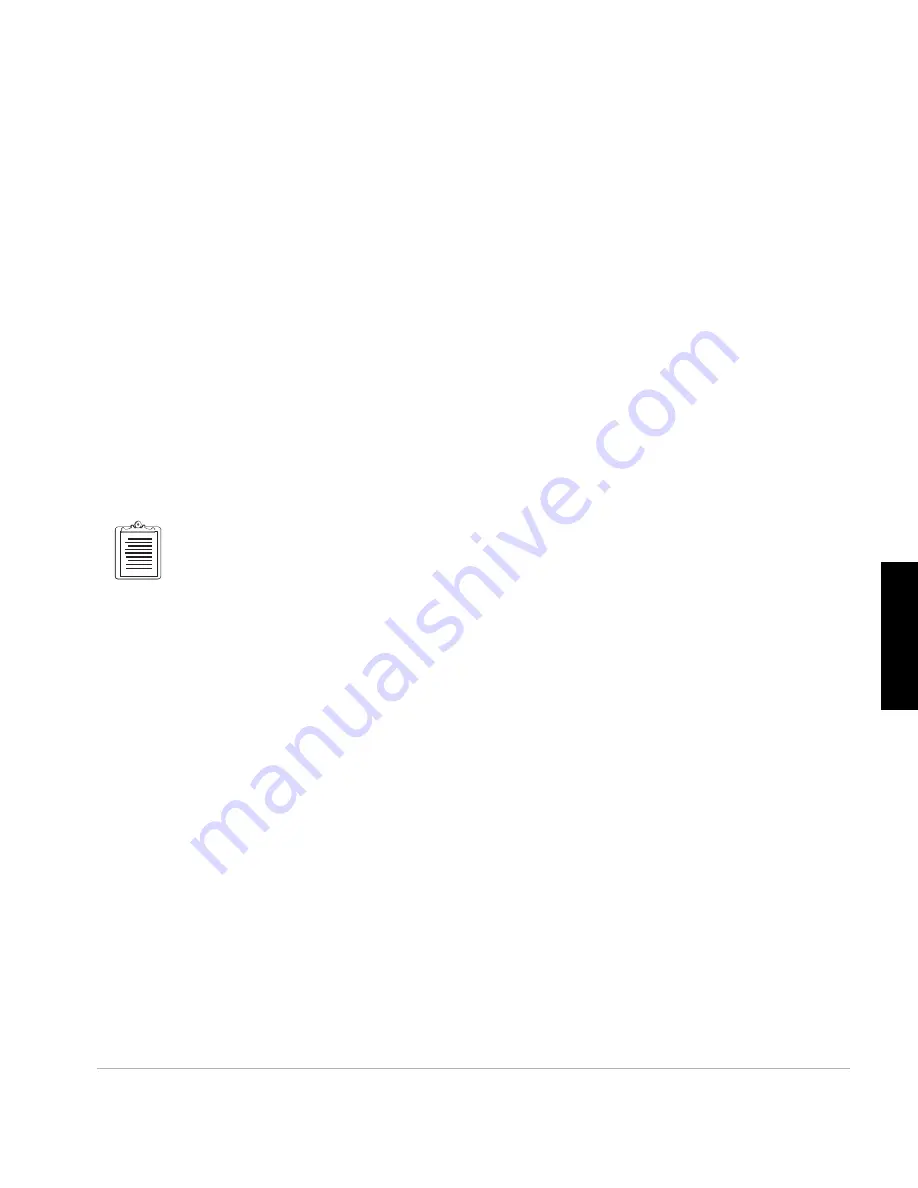
Operations
69
O
p
erat
ion
s
7.
Set up the rover system over the first unknown point. Enter a SITE for this
point. In this example, use PT01. Enter PT01 in the SITE.
Press
↑
+
↓
<2 seconds to accept the parameter setting (as indicated in Step
5). This will cause a 30-second observation to commence tagged with the
PT01 SITE and automatically displays the decrementing log counter. When
data logging is complete, the SITE will automatically return to ???? in the
recorded data if the epoch counter function is utilized. The display will
automatically increment the SITE. To PT02 in this example (see
“Incremented SITE” on page 39).
8.
Move to the next unknown point, still taking care of keeping always four
satellites locked and set the antenna.
9.
If the incremented SITE PT02 is acceptable, press
↑
+
↓
<2 seconds, the data
recording will resume with this new SITE and the display will again
automatically display the decrementing log counter. If SITE PT02 is not
acceptable, press
↑
+
↓
>2 seconds to reject it, this will bring the display to
the edit mode of the SITE and the SITE must be entered one character at a
time as in Step 5.
To make the auto incrementation of the SITE efficient, keep the last two digits of the SITE numbers
to reduce the number of times it needs to be entered one character at a time.
10. Repeat steps 8 and 9 for each point to be determined.
We recommend you re-observe as many points as possible throughout the
survey when convenient. As a rule of thumb, the initialization point should
be re-observed at the end of the survey. When re-observing a point, enter the
same SITE that was entered the first time.
The re-observation of points serves two purposes. 1) Any point that has been
re-observed can serve as an initialization point should a loss of lock occur
without the user being aware. For instance, assume for this example that
eight points were observed in a kinematic survey. At the end of the survey,
the initialization point was re-observed. Also assume that between points
five and six, loss of lock occurred without the operator's knowledge. The
data will process from the initialization point up to point five. When
processing the data after point five, the loss of lock will cause the software to
compute low accuracy positions for the remaining points. But, since the
initialization point was observed at the end of the survey, the processing can
initialize at the end of the data set and process backwards from the
initialization point to point 6. In this example, the re-observation of the
initialization point allowed for the successful completion of the survey. 2)
Re-observation of points, especially the initialization point, allows the
processing software to perform a data closure check on the carrier phase
Summary of Contents for Z-FX
Page 4: ...iv Z Surveyor Z FX Operation Manual...
Page 8: ...viii Z Surveyor Z FX Operation Manual...
Page 10: ...x Z Surveyor Z FX Operation Manual...
Page 12: ...xii Z Surveyor Z FX Operation Manual...
Page 22: ...10 Z Surveyor Z FX Operation Manual...
Page 56: ...44 Z Surveyor Z FX Operation Manual...




























