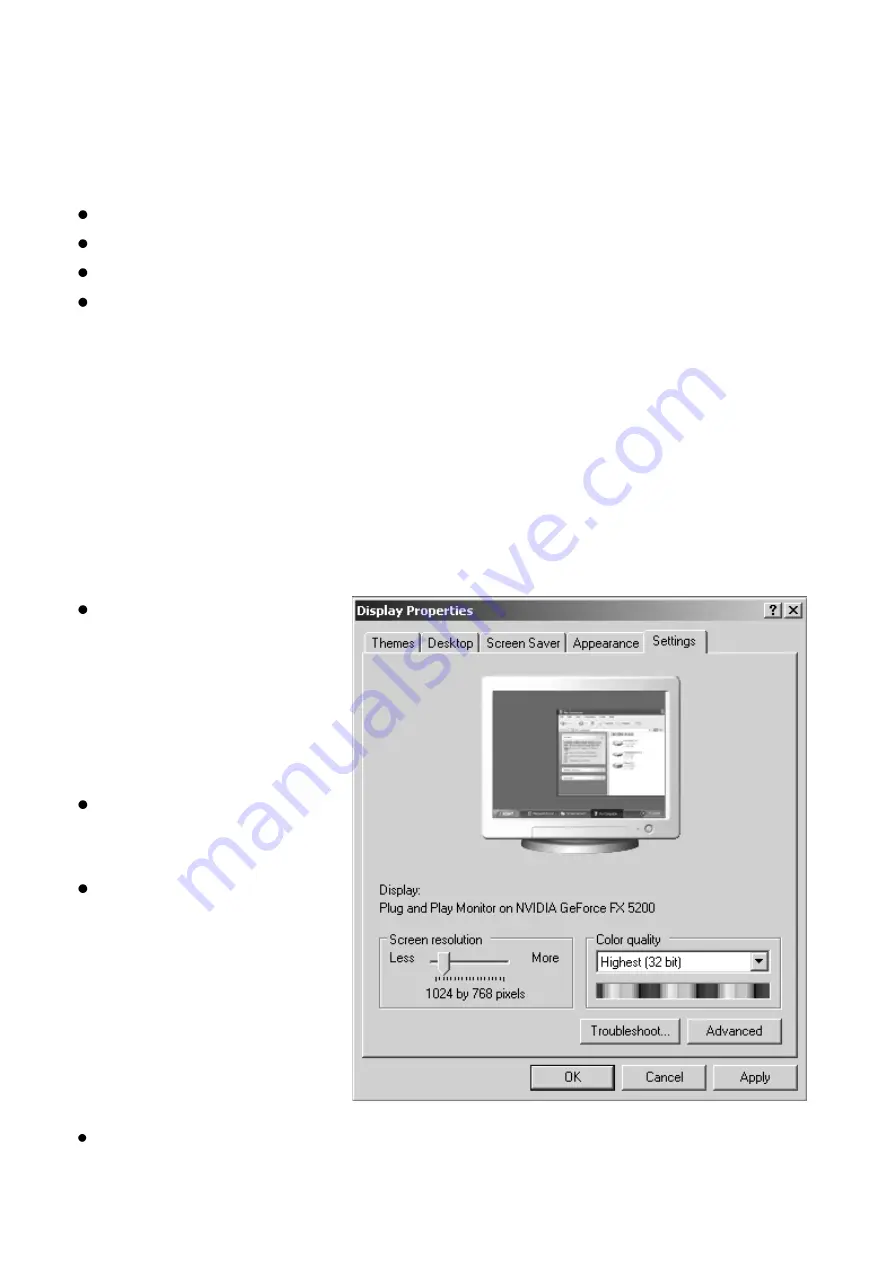
Page 12
2.4 PC Resolutions
The following PC resolutions are compatible with the iQon:
VGA
(640 x 480)
SVGA
(800 x 600)
XGA
(1024 x 768)
SXGA
(1280 x 1024)
at a frequency of 60Hz.
Before connecting the iQon to your PC ensure that the display
resolution on your computer is set up for one of the above resolutions.
2.5 Configuring PC Resolutions on Windows XP
To adjust the display properties on Windows XP do the following:
Press ‘Start’ and
select ‘Control Panel’.
In the control panel
window select
‘Display’ and the
Display Properties
menu will appear.
Navigate to the
‘Settings’ tab if not
already selected.
Drag the Screen
Resolution bar using
the left mouse button
to the required
resolution setting and
click the ‘Apply’
button. The example
shows 1024 x 768
(XGA) resolution.
Now click on the ‘Advanced’ button. The following menu should
appear:



























