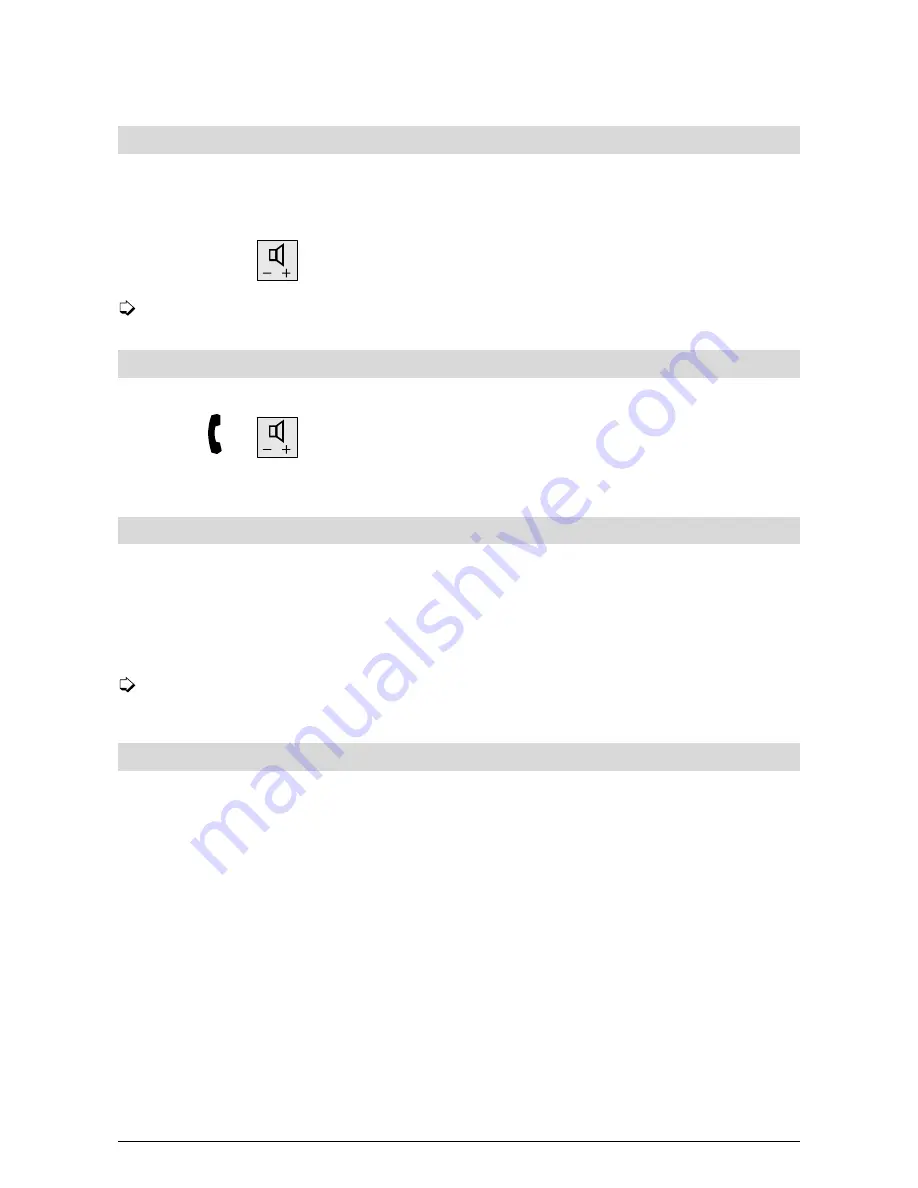
6
Listening by loudspeaker
The loudspeaker allows you to listen to the other party both through the handset and the loud-
speaker; this allows other persons in the room to listen-in on your call. However, since there is no
hands-free microphone, you can only talk through the handset.
Press the loudspeaker key at any time during the call.
If you wish to continue the call over the handset only, press the loudspeaker key again.
Setting the volume for the handset and loudspeaker during a call
The volume for the handset and loudspeaker on your tele-
phone is preset to “normal”. During a call, you can increase
the volume of the handset or the loudspeaker by double-
clicking on the loudspeaker key, and reset to normal volume
by double-clicking again.
Date and time
The date and the time are supplied automatically from the ISDN and do not have to be set manual-
ly.
When the telephone is first connected, or after a power cut, the time display blinks. As soon as you
make a call, the date and time are reset and the time display stops blinking. Any differences in the
displayed time and the system time are corrected every time a call is made.
For telephones connected to a PBX, it may be necessary to set the date and time manu-
ally (see pages 12 and 13).
DTMF (Dual Tone Multi Frequency) dialling
Once a connection has been established, certain functions can be activated using DTMF (e.g. re-
mote control of an answering machine).
Making a call









































