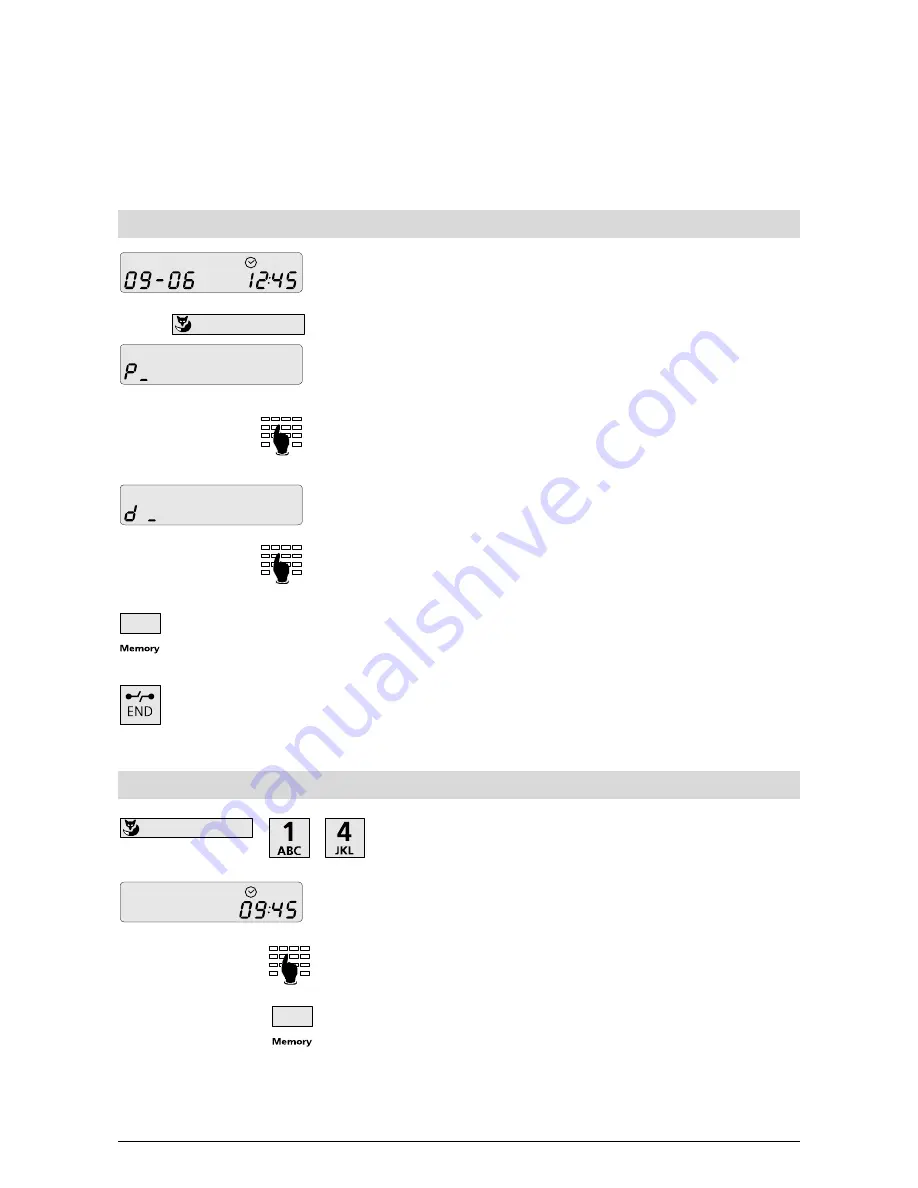
12
When programming leave the handset on the rest.
If you receive a call while programming, the programming procedure is automatically aborted.
Programming mode
Default display (date and time)
Press the Foxkey or memory key for
3 seconds t
o switch to
programming mode.
Enter the desired programming number (e.g. “8”).
The display switches to a prompt. In this example the prompt
asks you to enter the direct-call number.
Enter the desired direct-call number.
Programming is stored by
pressing the memory key
. This completes programming
and the telephone switches to default mode (displaying date and time).
If you receive a call during programming or lift the handset (or press the loudspeaker
key) or press the
END key
,
programming is aborted
and the telephone returns to
default mode. If this happens you must restart programming.
Setting the time
Press the Foxkey for 3 seconds, followed by the numbers "1"
and "4".
Time is displayed.
Enter the correct time.
Press the memory key to store the corrected time.
Programming your telephone












































