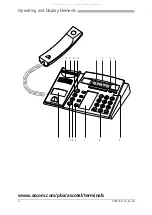Receiving and Making Calls
20321611en_ba_a0
9
Using the Redial List
You want to call someone you called recently.
Your phone uses the redial list to automatically store the numbers of the persons you have called – in-
cluding their names, if available. You can use the redial function to call these persons again.
Using the Open Listening Mode
You want other persons in the room to be able listen to the conversation.
In the open listening mode, the loudspeaker is also switched on.
Press the Redial key.
The display shows the first number on the redial list.
To scroll through the last 4 numbers (max.), press the Redial key repeatedly.
Pick up the handset.
The displayed number is dialled.
During a call: Press the Loudspeaker key.
The open listening mode is activated.
Note
You can continue to use the handset in the usual way.
Deactivating the open listening mode: Press the Loudspeaker key again.
The open listening mode is deactivated.
Note
To end a call in the open listening mode, press the Loudspeaker key and put
the handset on-hook. If you only put the handset on-hook, the loudspeaker
will still be on.
All manuals and user guides at all-guides.com