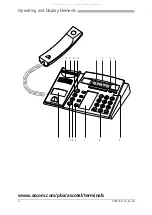Using Supplementary Features for More Efficiency
14
20321611en_ba_a0
Using Supplementary Features for More Efficiency
The following sections explain the supplementary features provided by your phone for more efficient use.
You Want a Convenient Way of Making a Call
This section explains some convenient features provided by your phone for making a call.
Dialling by Name – Quickdial
You want to make a call by entering a name.
With Quickdial you only need to press the digit keys for each letter once, even though each key is assigned
several letters. A clever algorithm provides quick search results.
Requirement: The name and the corresponding phone number have to be stored on the phone or in the
system.
The surname and first name have to be separated by a space, for example "no s" (6 6 # 7) for Noble
Stephen. Use the #-key to enter spaces. Ask your system administrator whether you should start with the
surname or the first name.
Dialling by Name
You want to make a call by entering a name.
The dialling-by-name function is provided specifically for this purpose. You can look up the name in the
phone's or the system's phone book.
The surname and first name have to be separated by a space, for example "no s" for Noble Stephen. Use
the #-key to enter spaces. Ask your system administrator whether you should start with the surname or
the first name.
Press the corresponding digit key once for each letter.
For each letter, the display shows the corresponding digit, for example a "6" for the letter
"n".
Press the Alpha key.
The phone searches for matching names.
You may have to enter another letter before the name you want or a list of
names is displayed.
/\
Use the "/\" Foxkey to scroll through the names until the display shows the
name you are looking for.
To call the person whose name is displayed: Pick up the handset.
The person is called.
To search in all phone books: Press the Alpha key.
Letter input is activated. The display shows "DIALLING BY NAME".
Enter the first letter.
The phone searches for matching names.
☛
ABC
☛
ABC
☛
All manuals and user guides at all-guides.com