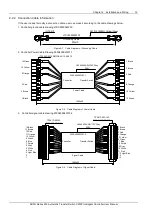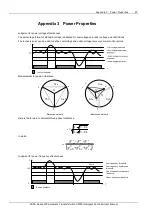26 Appendix 2 Battery Replacement
Series 230 Automatic Transfer Switch C2000 Intelligent Controller User Manual
Appendix 2 Battery Replacement
The battery socket is under the Controller side, as shown in the following figure:
Lithium Batterry
Battery Housing
How to replace the battery:
1. Using the groove, pop out the battery housing from the controller enclosure. Be careful to NOT pull out battery
housing too quickly to avoid pulling out loose battery wires.
2. Remove the battery and replace it with a new one. Recommended replacement battery: CR2032 (Round 3V Lithium
Battery, 210mAh-φ20mm*3.2mm)
3. Insert the battery housing back into the Controller enclosure again.
4. Modify the date and time via setup menu.
CAUTION
!
!
!
!
Depending on the thickness of the cabinet panel or door, it may be necessary to remove entire controller from cabinet panel or
door in order to access and open the battery housing.
Groove