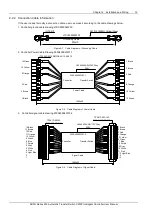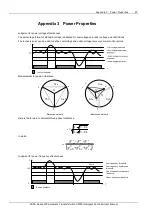24 Chapter 4 Maintenance and Troubleshooting
Series 230 Automatic Transfer Switch C2000 Intelligent Controller User Manual
Chapter 4 Maintenance and Troubleshooting
This chapter introduces how to test the controller after installation, to make sure everything is working properly. This
chapter also includes maintenance and troubleshooting information.
4.1 Start Up / Function Test
Please refer to ASCO Series 230 Transfer Switch Manuals for start-up and functional testing procedures
.
4.2 Maintenance
To ensure consistent reliability of the transfer switch to make sure it is operating normally, regular maintenance testing
should be conducted. It is recommended to do so once every three months.
4.3 Common Troubleshooting
Before transfer switches any positions, please make sure that the interface wiring and controller setting are reliable
and correct. After that, Power on and observe the indicator status, and carry out the following trouble items, as
necessary.
Table 4-1 Causes of Abnormal Indicator Conditions
INDICATOR Normal
Abnormal
Issue
Solution
RUN
On
Off
No power
Check if there is normal voltage in the power input port; if not, check external
power supply. If there is, the Controller may be damaged, please contact
Emerson customer service representatives.
AUTO
Constantly
on or
flashing
Neither on
nor flashing
No power
Check if there is normal voltage in the power input port; if not, check external
power supply. If there is, the Controller may be damaged, please contact
Emerson customer service representatives.
ALARM
Off
Constantly
on or
flashing
The Controller
detects an
abnormality or
mechanism
failure.
When it is constantly on, check if Source I or Source II is normal. If it flashing,
this indicates that there is a switch failure, and you may press any key to
clear it. If the failure occurs often, it indicates that the transfer switch is
experiences a larger problem, please contact Emerson customer service
representatives.