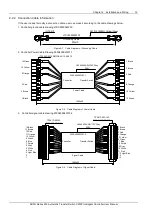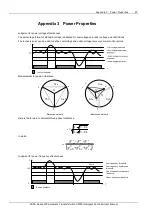Chapter 3 Operation 17
ASCO Series 230 Automatic Transfer Switch C2000 Intelligent Controller User Manual
3.2.4 Password
Password verification is needed for parameter modification and setting in the Controller. The default password is: 0000
The password status key values are as follows:
“Esc”: for backspace and return functions
“Enter”: confirm
“Up and Down”: select the numbers 0~9
Page
Description
Entering and Exiting the
Password Interface
In the main interface, press “Enter” key to directly enter
the password interface.
Before entering the password, press “Esc” key to
directly exit the password interface.
Please Enter the Password:
Press “Up” and “Down” keys to select the password
numbers.
Press “Enter” key to confirm the current selected
numbers.
Press “Esc” key to delete a previous number.
Confirm the Password
After entering the four-digit password, press “Enter” key.
If the password is correct, it will bring you to the setup
interface.
If wrong password is entered, it will display "password
error".
Press “Esc” key and re-enter the password.
3.2.5 Parameter Setting Menu
On the initial screen, you can enter the parameter setting menu after entering the password and pressing “Enter” key.
Parameter setting method: press “Enter” key to enter setting status and see the setting items flashing, press “Up” and
“Down” keys to change the setting values, and press “Esc” key to cancel and invalidate the setting. Re-press “Enter”
key to save the current setting values or jump to next setting item if there are more than one item on the page.