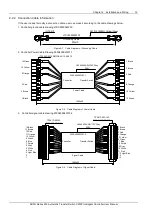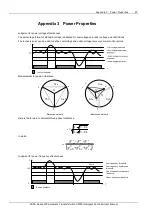16 Chapter 3 Operation
Series 230 Automatic Transfer Switch C2000 Intelligent Controller User Manual
2. Pole Transfer Switch, Single-Phase AC Input:
Page
Description
Parameters of Source
I and Source II
U
I
: Voltage of Source I (V)
U
II
: Voltage of Source II (V)
f
I
: Frequency of Source I (Hz)
f
II
: Frequency of Source II (Hz)
Current Date and Time
Time: YYYY-MM-DD HH : MM : SS
Alarm Page
1. Alarm page will display when an alarm comes on.
2. Press “Cancel” or “Enter” Key to clear the alarm and the alarm page.
3. Use Arrow keys to switch the Display page.
Alarm type
Description
Fire alarm page
YY/MM/DD: 11/03/09
HH/MM/SS: 063652
Xfr abort page
DD/HH/MM : 090632
Event type: Xfr1>0
Event cause: CommXfr
Event type and event cause: Refer to the
appendix.
3.2.2 LCD Display Contrast Adjustment
Setting
Description
LCD Contrast
Adjustment
When on the main screen, press and hold Esc
key to quickly adjust the display contrast of
LCD, and the current contrast will be saved
after releasing the key for 5 seconds.
3.2.3 Interface of Switch Transferring Status
When the Controller is in the initial starting screen, if the switch is transferring, the system will display the transferring
interface page.
Page
Description
Transferring Interface
Transfer types:
O -> I: The switch transfers from Position O to Position I.
O -> II: The switch transfers from Position O to Position II.
I -> O: The switch transfers from Position I to Position O.
I -> II: The switch transfers from Position I to Position II.
II -> O: The switch transfers from Position II to Position O.
II -> I: The switch transfers from Position II to Position I.
Time: Countdown of transferring