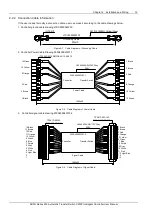Chapter 2 Installation and Wiring 7
ASCO Series 230 Automatic Transfer Switch C2000 Intelligent Controller User Manual
2.1.2 Controller Installation in Cabinet Panel
1. Push the Controller into the opening of the cabinet front panel (without corner snap), as shown in Fig. 2-2.
PUSH IT IN
Figure 2-2 Schematic Diagram of Pushing the Controller into the Front Panel
2. Next, locate the four corner snaps included with the C2000 controller accessories. On the inside of the panel door,
insert the four corner snaps one-by-one onto the Controller, making sure to push each snap up against the panel as
snug tight as possible, preventing the Controller from sliding in and out of the opening, as shown in Fig. 2-3.
Figure 2-3
Corner Snap Installation