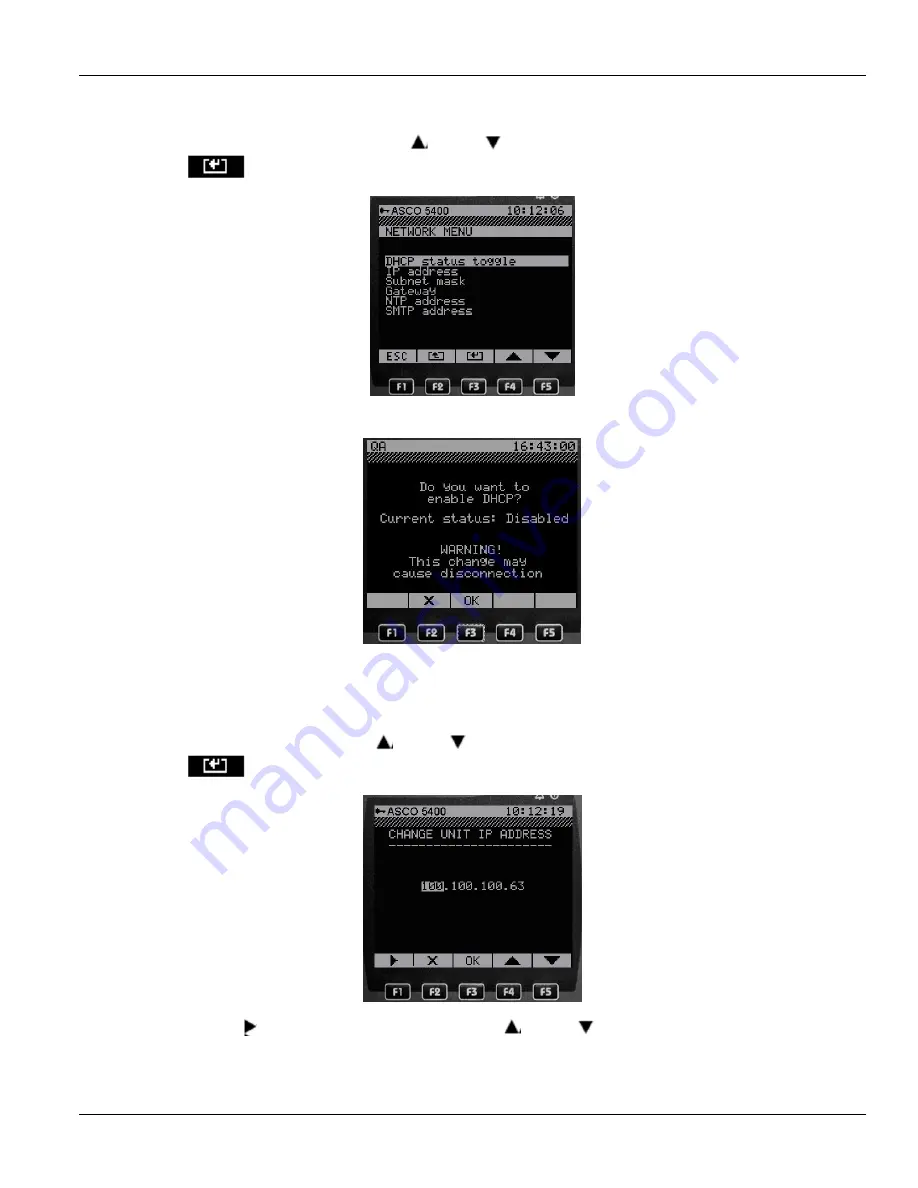
ASCO 5010 Remote Display Unit
22
Navigate to DHCP status toggle using the (up) and (down) and
then (select-F3):
The following screen appears:
Press F3 (OK) to disable DHCP. This is in order to allow the configuring of prepared and previously mapped IP
addresses manually in the following steps. If the DHCP is not disabled, the manually input address will not remain,
since the enabled DHCP will allocate random IP addresses, subnet masks, and gateways.
Navigate to the IP address using the
(up) and
(down) and
then (select-F3):
Use the right ( ) to navigate between the groups and the
(up) and
(down) to increase and decrease the value
of the group. Press OK (F3) when the IP address is complete.
Repeat the previous steps for the Subnet mask and the Gateway.






























