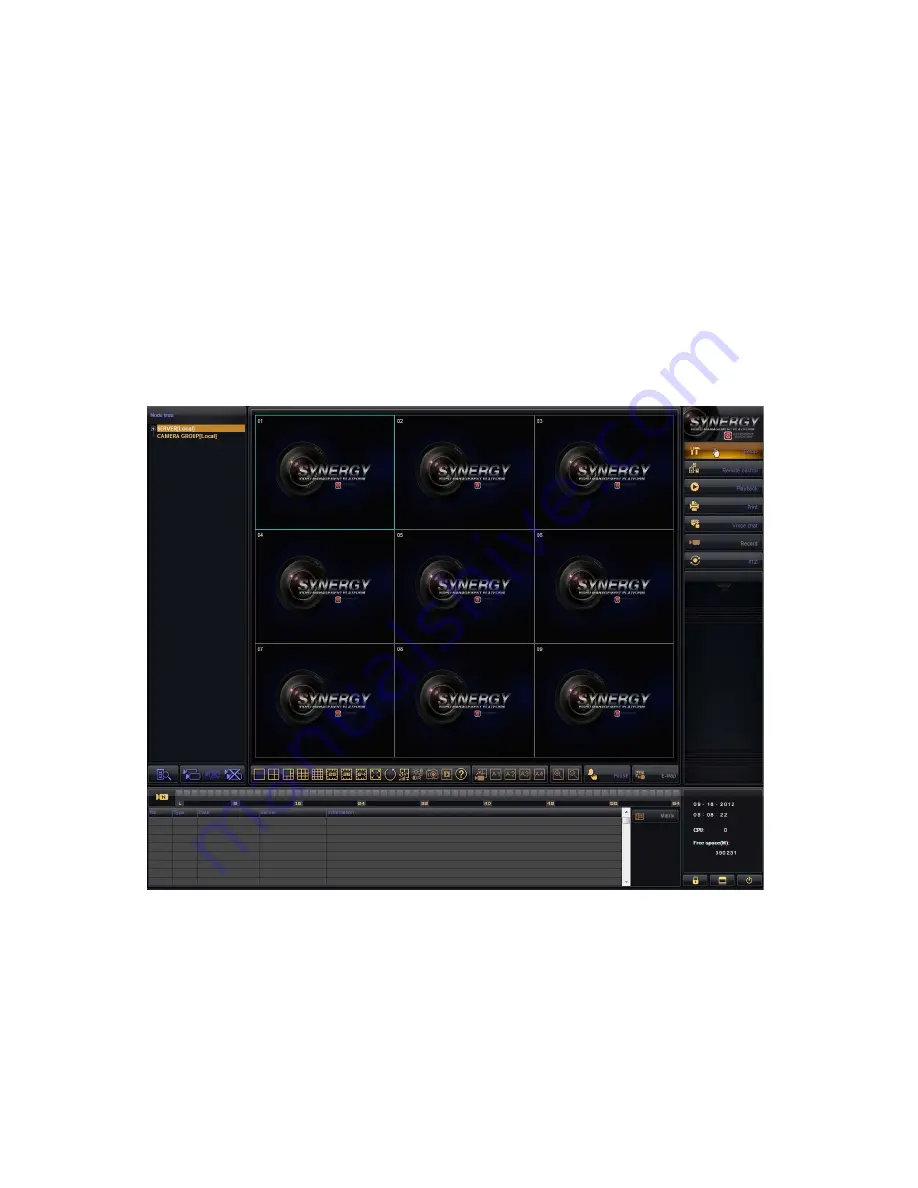
37
5.3
Connecting to the X5 Synergy VMS Software
The X5 Synergy VMS software is designed to turn your PC into a video monitoring
station, with live viewing, recording and control capabilities for IP cameras, video
servers, and standalone DVRs and NVRs.
To connect to your X5S/X4S standalone DVR/NVR with the X5 Synergy VMS
software, follow these steps:
Install the X5 Synergy VMS software. Then open the software and click the
Setup
button to the right of the main video screen(s). (Fig. 1-0)
(Fig. 1-0)



















