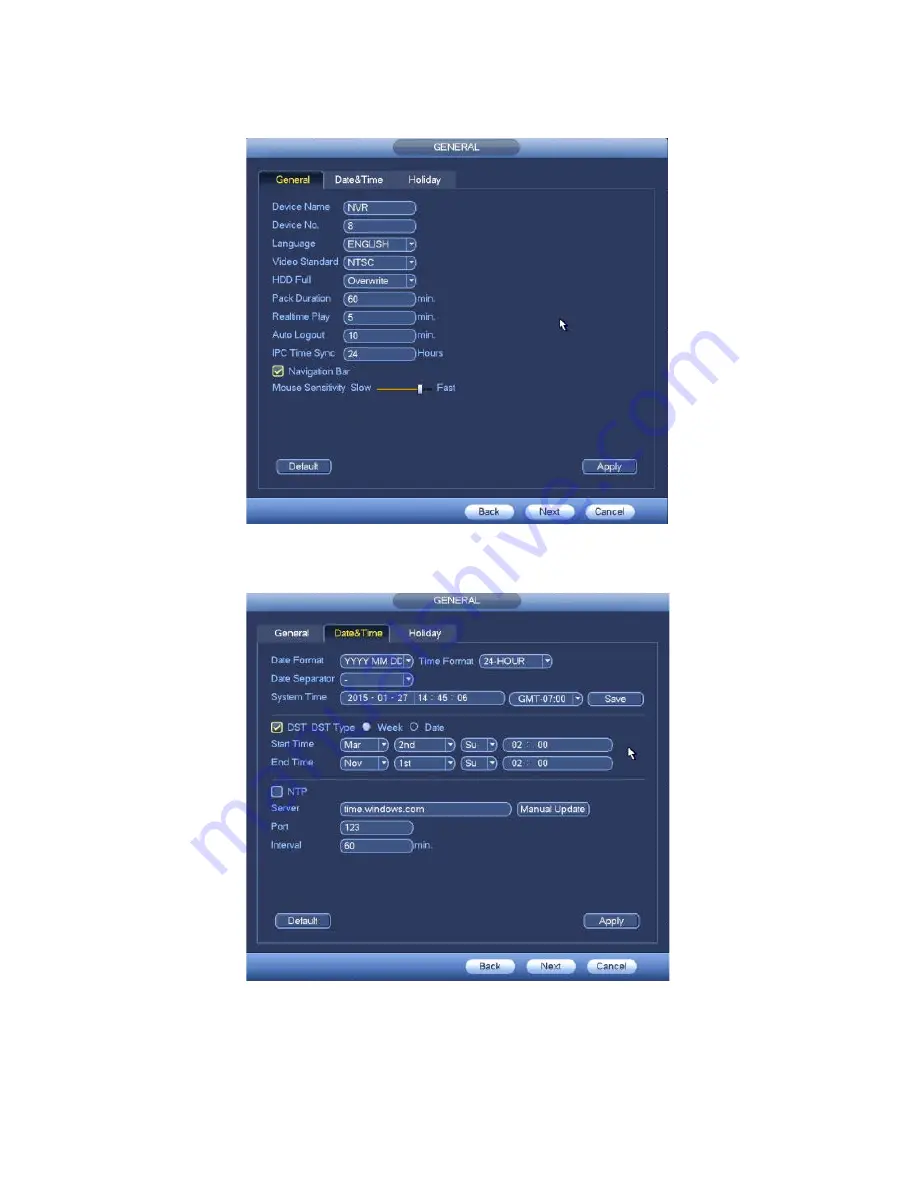
12
You will now see these settings:
You may change the “Device Name” and “Auto Logout” settings. Click “Date&Time”
Set the correct date & time and select your time zone then click “Save”.
Set your DST (Daylight Savings Time) settings then click “Apply”. Click “Next”.