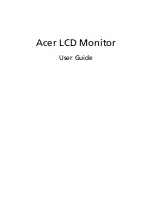56
CONNECTING AH24DB2
13) AUTO ADJUST
Auto Mechanical Movement Calibration (AH-AMMC).
Protocol activation: the device will make a consecutive movements series
that must not be interrupted. The system will calibrate the speed and
protection thresholds.
14) AHLink
Activates AHlink.
FIRMWARE UPDATE
To update the FW version.
To start the update, connect a PC with the APP AH_FW (Device Setting Tool)
to the device through the USB port.
Proceed with the following steps:
-Unplug the PSU
-Wait for 1 minute
-Press and hold the "OK" button
-Plug in the PSU
- A message will appear on the LCD screen when the connection is ready
-Start updating the AH_FW