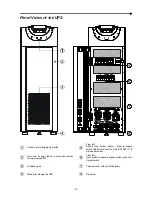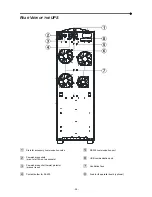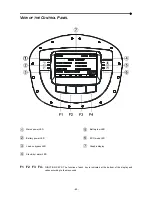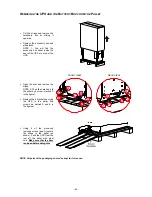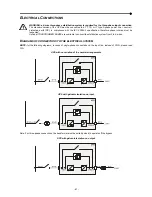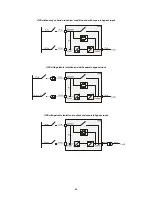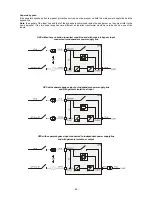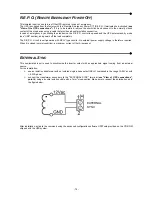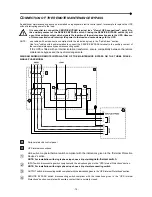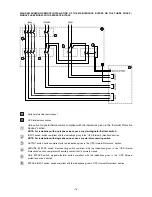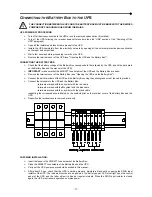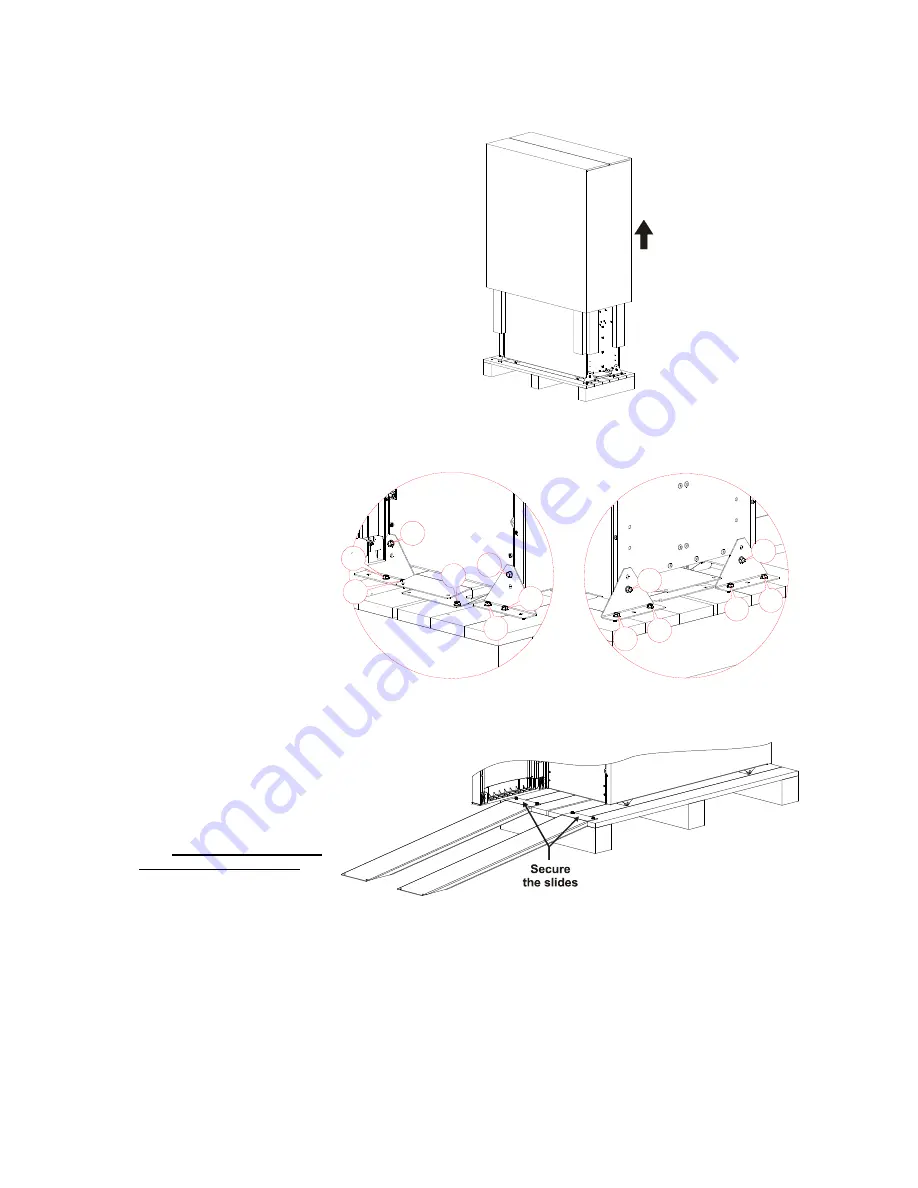
- 65 -
R
EMOVING THE
UPS
AND THE
B
ATTERY
B
OX FROM THE
P
ALLET
Cut the straps and remove the
cardboard box by sliding it
upwards
Remove the accessory box and
side blocks.
NOTE 1: You will find the
accessory box either inside the
door of the UPS or on top of the
UPS.
FRONT VIEW
REAR VIEW
Open the door and remove the
slides.
NOTE 2: The slides are fixed to
the pallet by a screw (marked C
in the figure).
Remove the 4 brackets securing
the UPS to the pallet (the
screws are marked A and B in
the figures).
A
A
A
A
B
B
C
B
B
A A
A
A
Using 4 of the previously
removed screws (type A) secure
the slides to the pallet (as
shown). Push the UPS from the
rear off the pallet with great
care.
Make sure that the door
is closed before doing this
NOTE: All parts of the packaging should be kept for future use.
Summary of Contents for Flexus FM
Page 33: ...84 DISPLAY MENUS...