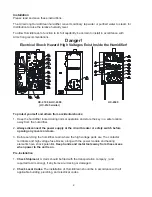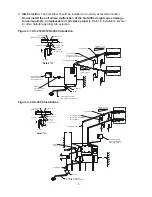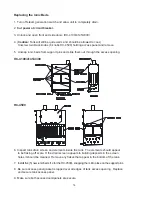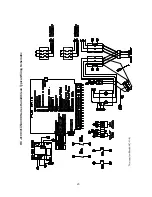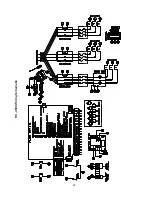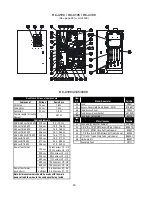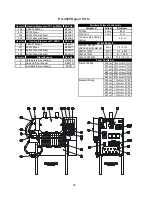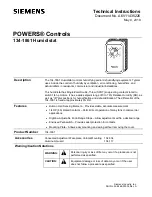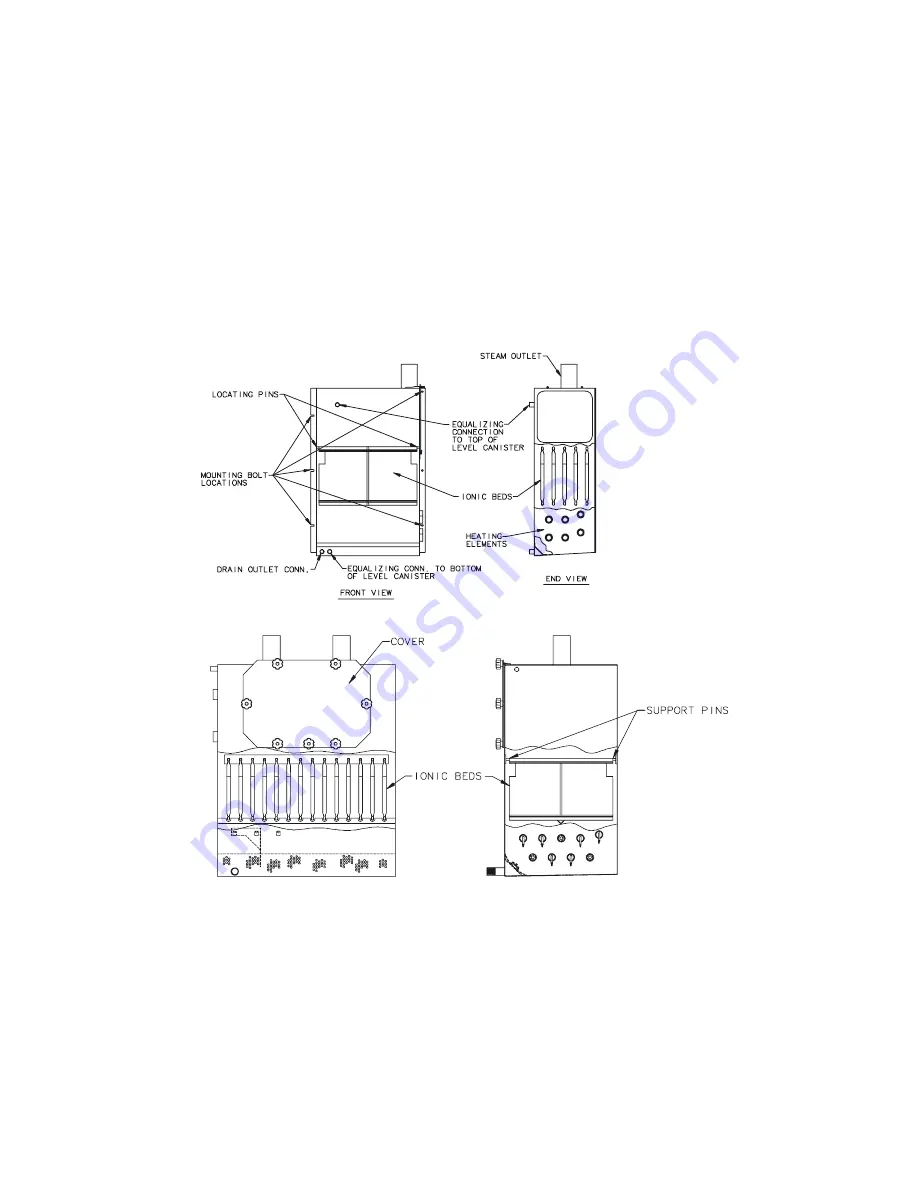
14
Replacing the Ionic Beds
1. Turn off steam generation switch and allow unit to completely drain.
2. Cut power at circuit breaker.
3. Unlock and open front and side doors (HC-4100/4145/4300).
4. (Caution: Tank will still be quite warm and should be allowed to cool.)
Unscrew two black knobs (6 knobs HC-4500) holding access panel and remove.
5. Unsnap ionic beds from support pins and slide them out through the access opening.
6. Inspect tank drain screen and elements inside the tank. The elements should appear
to be flaking off scale. If the drain screen appears to building deposits in the screen
holes it should be cleaned. Remove any flakes that appear in the bottom of the tank.
7. Install five (5) new ionic beds (14 for the HC-4500), snapping them into place on the support pins.
8. Be sure access panel gasket is lapped over all edges of tank access opening. Replace
and secure tank access panel.
9. Make sure both access doors/panels are secure.
HC-4500
HC-4100/4145/4300