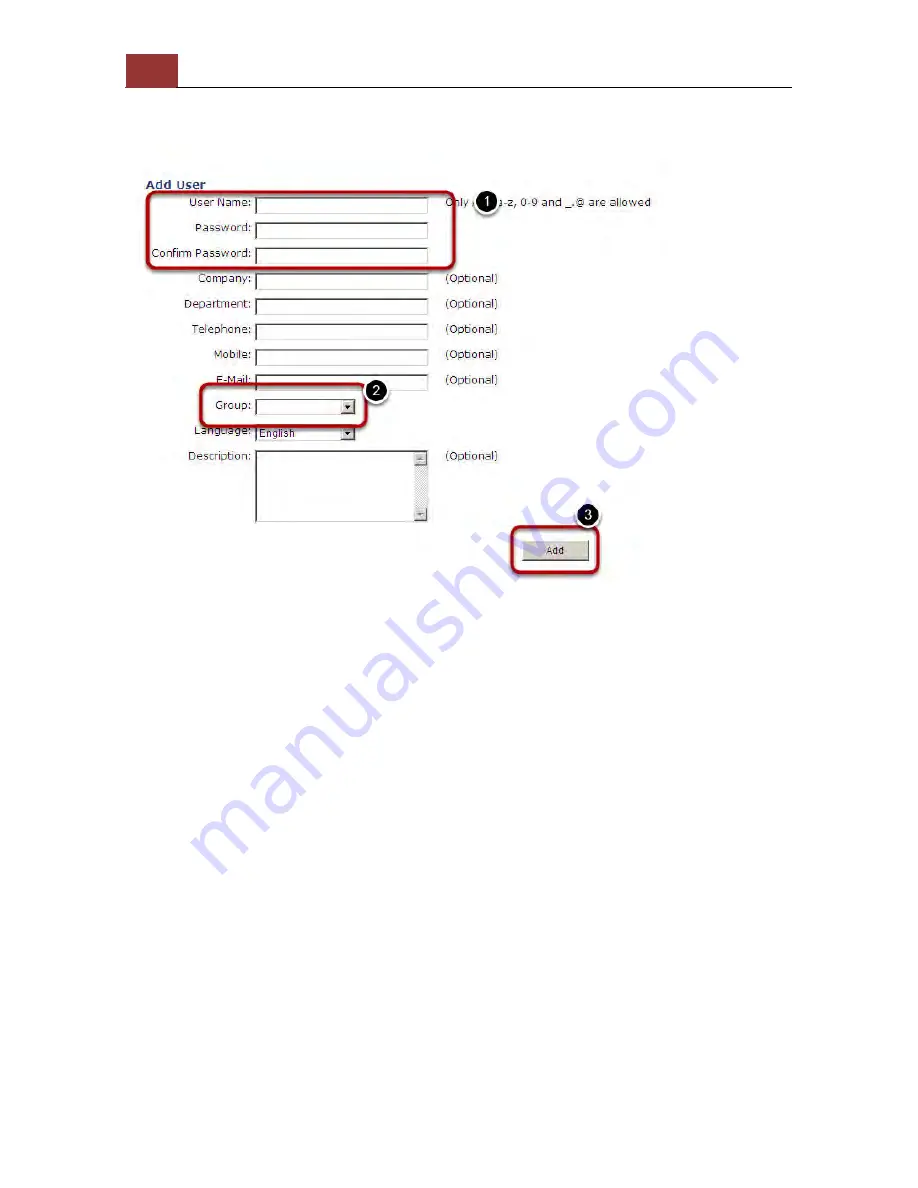
80
ANVR204 User Manual
Add a new user
• Enter a username and password in “User Account Information”. All
other fields are optional for your own reference.
• Select a group from the “Group” drop
-down menu to assign the new
user to a part
icular group • Enter a short description for the account if
you wish
• Click “Add” to finish configuration
Summary of Contents for ANVR204
Page 1: ......
Page 5: ...ANVR204 User Manual 5 System Overview Front View ...
Page 6: ...6 ANVR204 User Manual Rear View Illustration ...
Page 15: ...ANVR204 User Manual 15 Secure the housing with the screws highlighted above ...
Page 34: ...34 ANVR204 User Manual A new window should display and load the snapshot image ...
Page 35: ...ANVR204 User Manual 35 The new window displays the snapshot ...
Page 59: ...ANVR204 User Manual 59 The new window displays the snapshot ...
Page 137: ...ANVR204 User Manual 137 By default the focus should be on the username field ...
Page 163: ...ANVR204 User Manual 163 Press the BACK button on the remote to dock it away ...






























