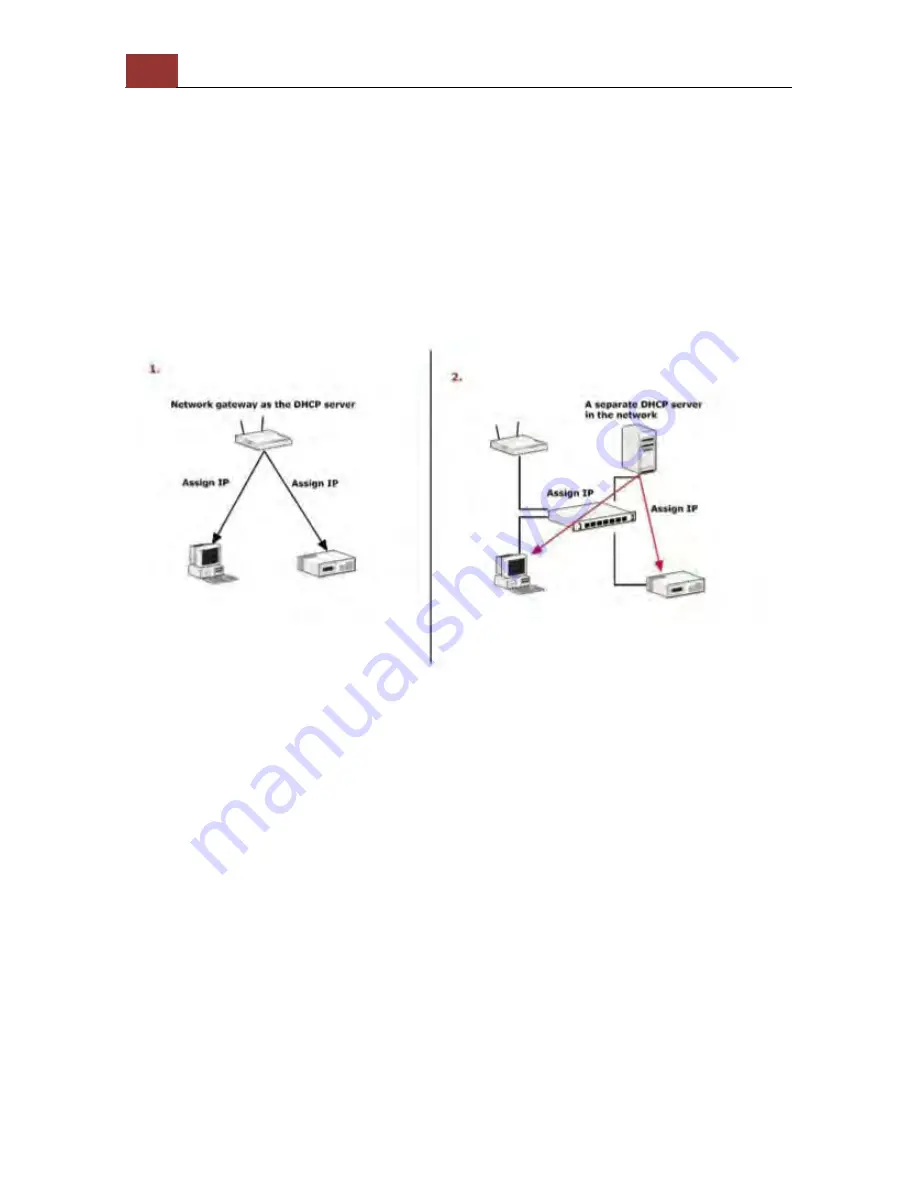
16
ANVR204 User Manual
Connect to the NVR
There are various ways you can connect to the NVR and below are the
suggested methods for different network setup:
•
The NVR is placed in a network with a DHCP server: Connect to
the NVR by using
“Device Search” Utility
•
The NVR is placed in a network without DHCP server (or you are
connecting to it directly):
Access the NVR with its default IP
Use Device Search Utility
If the NVR is placed in a corporate network or a local area network
where a DHCP server is alrea
dy presented, run the “Device Search”
utility from a computer that is on the same network and locate the
NVR with its IP address that is assigned by the top-level DHCP server.
Summary of Contents for ANVR204
Page 1: ......
Page 5: ...ANVR204 User Manual 5 System Overview Front View ...
Page 6: ...6 ANVR204 User Manual Rear View Illustration ...
Page 15: ...ANVR204 User Manual 15 Secure the housing with the screws highlighted above ...
Page 34: ...34 ANVR204 User Manual A new window should display and load the snapshot image ...
Page 35: ...ANVR204 User Manual 35 The new window displays the snapshot ...
Page 59: ...ANVR204 User Manual 59 The new window displays the snapshot ...
Page 137: ...ANVR204 User Manual 137 By default the focus should be on the username field ...
Page 163: ...ANVR204 User Manual 163 Press the BACK button on the remote to dock it away ...






























